Synametrics Technologies
Revolving around the core of technology
Checking Files In/Out
Checking files in or out is a mechanism to lock certain files from getting uploaded by a different user. Assume the following
scenario:
- Mary, John and Mark are sharing the same virtual folder through SynaMan, containing files belonging to a project
- John wants to update an important document and wants to ensure no one can upload a copy of this file while he is working on it.
- Starting from v4.2, John can lock one or more files. No one will be able to upload files that are currently locked. John must release the lock one he is done modifying the file
Prerequisites
- This feature is only available in the Enterprise Edition.
- To enable, log in as admin, click Configuration, Advanced Configuration, select the tab for Additional Parameters and check Allow Files Checkout
How To Use
- Users will see an additional menu item in the File Explorer allowing him/her to lock file. See image below.
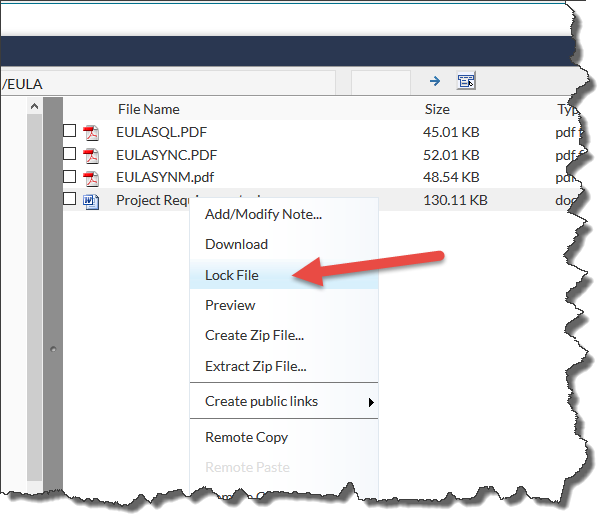
- File name will turn red once a file is locked by the user. Once user is done with desired modification, file lock must be released by the
same user. See image below.
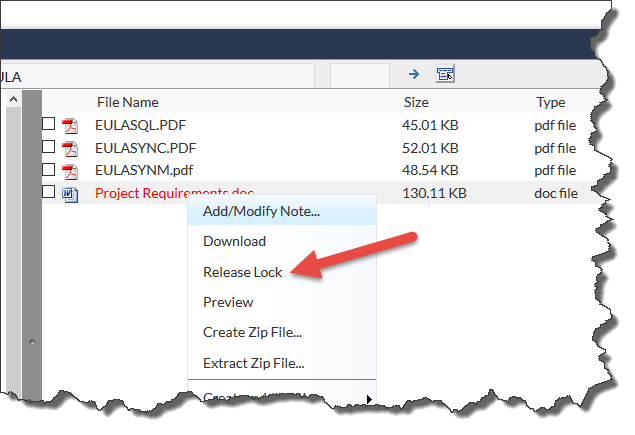
- The same will appear greyed out for other users preventing them from uploading it while it is locked.
