Synametrics Technologies
Revolving around the core of technology
Automatically delete older files from the user's home folder
A user's home folder is a private location where a user can store their files. Often, users store files in this location but forget to remove them, which takes up unnecessary disk space. Administrators can configure SynaMan, so the system will automatically remove older files after some time.
Two parameters affect this behavior:
- Global Setting - Go to Configuration/Advanced Configuration and select the tab for Additional Parameters. Then, specify a value for Auto Cleanup in days. This setting affects every user in the system. For example, if you specify 180 days for this parameter, files older than approximately six months will be deleted from every user's account.
- User Setting - Go to Manage Users, click Modify for the desired user, and change the value for Auto Clean. This value is also defined in days.
Priority
The value specified at the user level takes precedence over the Global Setting. For example, if you have specified 180 for Global but have 60 for a user, files will be deleted after 60 days.
Note: The system looks at the file's last modified date to determine its age.
Viewing Old Files
Consider warning users before enabling this feature. Imagine the following scenario as an example:
- You want to delete files older than 180 days, but give your users a chance to save them elsewhere if they choose to do so.
- Click Configuration, select Advanced Configuration, and click the tab for Additional Parameters.
- Click the icon for the magnifying glass you see in the image below.
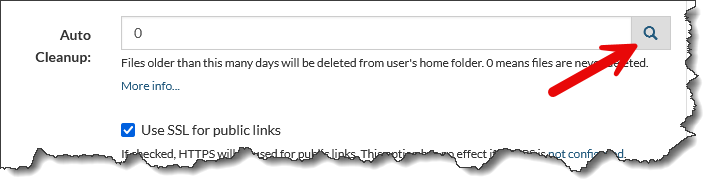
- Specify a desired number, such as 180, and click Search.
- SynaMan will open a text-based document in a different tab, allowing you to copy/paste the values into an email you can send to your users.
Email Notifications
Two email notifications are generated when this feature is enabled:
- Deletion Warning - An email is sent to the user one day prior to the deletion day letting the user know the files that will be deleted from their home folder.
- Deletion Alert - A second email is sent after the files are deleted.
