Synametrics Technologies
Revolving around the core of technology
Document information
| Document ID: | 5446 |
|---|---|
| Subject: | A SQL query/designer tool for Mimer |
| Creation date: | 3/15/21 10:37 AM |
| Last modified on: | 6/25/21 12:36 PM |
A SQL query/designer tool for Mimer
Benefits
By connecting to Mimer with an SQL query/designer tool, your ability to work with the database will greatly improve. By doing this, it will make querying the database a much easier task because you can use several third-party reporting and querying tools. In this article, we will go through the necessary steps on how to connect to Mimer through ODBC. We will be using WinSQL, a powerful SQL query software, to achieve this.Requirements
Make sure Mimer Database is up and running. By default, it uses port 1360. Make sure no firewall is blocking this port. Please see Mimer's documenation for additional troubleshooting.Configure the Connection in WinSQL
- Open WinSQL and go to File then click on open ODBC Manager.
- Click on the "User DSN" tab.
- Click "Add".
- Select "Mimer".
You will need to fill out the following fields:
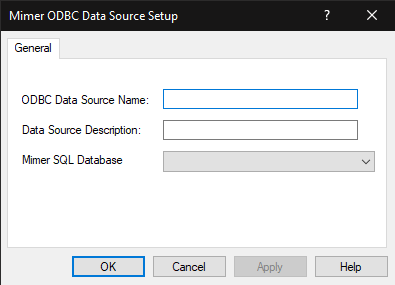
| Field | Description |
|---|---|
| ODBC Data Source Name | This is a friendly name you want to apply to this Data Source. |
| Data Source Description | Enter a description for this Data Source |
| Mimer SQL Database | Select the Mimer database you want to connect to. |
Once you specify your credentials, click the "OK" button at the bottom.
Running Queries and Interacting with Mimer
Now that we are successfully connected, we can begin running queries and modifying the database.
For example, I am adding a person with a specific calorie intake:
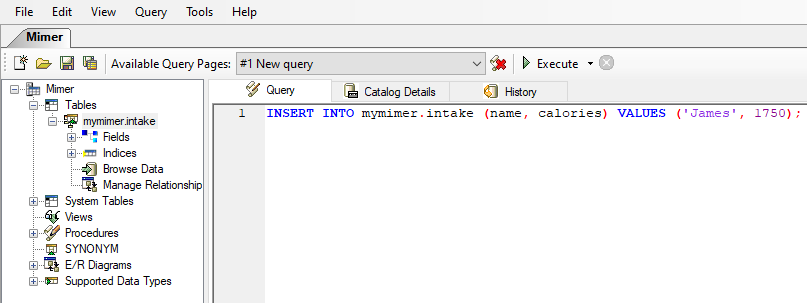
If I browse the data I can see the newly added person:
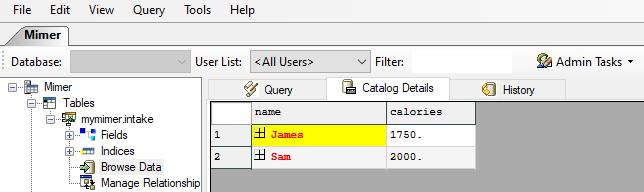
Importing Data from Excel
Once you are connected to your Mimer in WinSQL, you will be able to see all of your tables and data within WinSQL. To begin importing data directly from Microsoft Excel, simply drag and drop the .xlsx file directly into your Tables section as seen here:
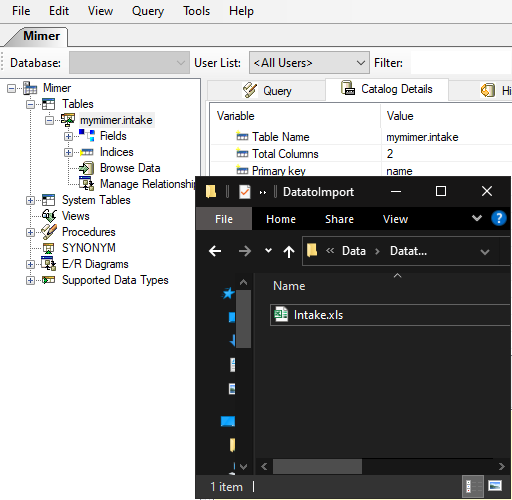
Conclusion
Using your query tool you can interact with Mimer easily. The benefit is that you also get the entire suite of your chosen tool as well as a much more informative interface. Using WinSQL allows you to use several additional reporting and querying tools that are otherwise not available. Please see here for a list of features/benefits.
Add a comment to this document
Do you have a helpful tip related to this document that you'd like to share with other users?
