Synametrics Technologies
Revolving around the core of technology
Scripting Wizard
In earlier versions, users had to open a .SQL file in WinSQL's query tab then run the script. Now there is an alternate mechanism to run large set of SQL queries.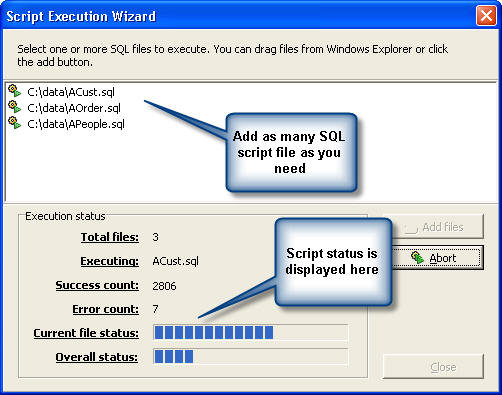
- Easily run millions of DML queries like INSERT, UPDATE and DELETE
- The wizard displays the completion status on the window
- A log file gets saved in the Data Folder containing the scripts that failed to run
