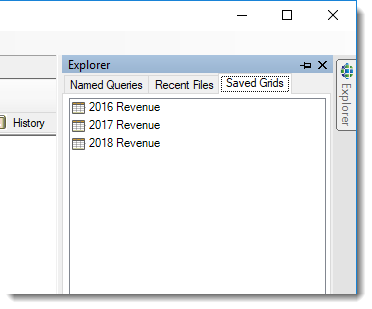Synametrics Technologies
Revolving around the core of technology
Saved Grids
Often users need to access lookup tables, such as price list or a list of options, in a database. Saved Grids are the quickest way to open query results that you've run in the past.Use the following steps to create a Saved Grid
- Run any SELECT statement and display the results in grid
- Click the right mouse button inside the result grid and select Save Grid. See image below.
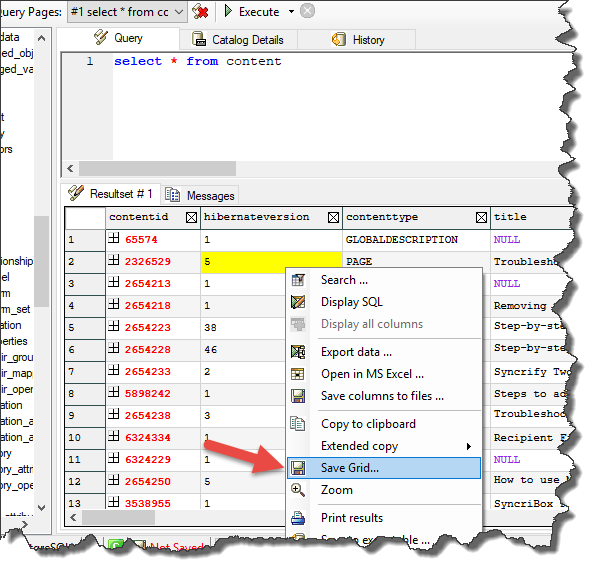
- Specify a Friendly Name on the following screen
- To view previously saved grids, click the Explorer tab. See image below.
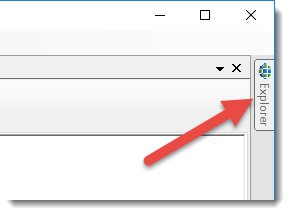
- Select the desired Grid. See image below.