Synametrics Technologies
Revolving around the core of technology
Document information
| Document ID: | 5358 |
|---|---|
| Subject: | Why do I see my router's IP address in every log? |
| Creation date: | 4/1/20 5:08 PM |
| Last modified on: | 4/1/20 5:14 PM |
Router Hides the Actual IP Address
When you run any server, such as HTTP or SMTP, it gets the IP addresses of the connecting client from TCP/IP headers. Consider the image below:
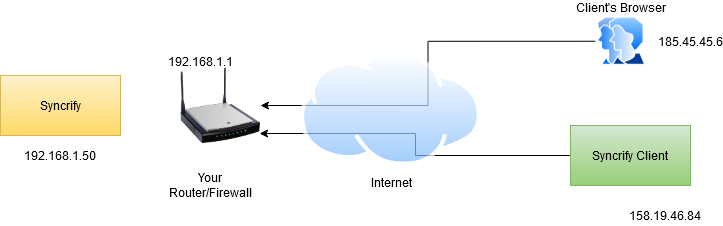
In this above example, two different clients are connecting from the Internet. One (185.45.45.6) is using a browser and the second (158.19.46.84) is connecting from Syncrify Client. Although both of these clients are coming in from the Internet and have different IP addresses, you see 192.168.1.1, which is your router's IP address in every log, giving you an impression that your router is connecting. In some cases you may see the WAN IP address of your router instead of 192.168.1.1.
Why does this happen
This happens because your router is masquerading the actual client's IP address and is acting sort of like a reverse proxy. To prevent this, refer to your router's documentation to see how to disable this feature. For example, click here to see how to prevent this if you're using a firewall from Fortinet.
Disadvantages of such configuration
There are several disadvantages if your router hides the actual IP address:
- The server running on your network will think every client is connecting from your router
- You will end up getting your router's IP address blacklisted if someone on the Internet is trying to misbehave.
- Troubleshooting problems becomes difficult because logs will only contain your router's IP address
Add a comment to this document
Do you have a helpful tip related to this document that you'd like to share with other users?
