Synametrics Technologies
Revolving around the core of technology
Document information
| Document ID: | 5342 |
|---|---|
| Subject: | Syncrify Client Catalina Permission Issues |
| Creation date: | 1/28/20 9:21 AM |
| Last modified on: | 1/28/20 10:18 AM |
Fixing backup permission problems in Catalina.
In MacOS Catalina there has been changes to the process of allowing apps to access certain files and folders. In previous versions, you could specify the Syncrify service a root and it would typically give you access to most folders in the System. However, in the latest version of Catalina this no longer grants access to User directories.
Assume you have a Mac client with multiple users on it, and you would like to back up all of their directories. In this case, you will need to add Syncrify Client to the Files and Folders tab within the Security options.
- Open the System Preferences.
- Click on Security and Privacy
- Navigate to the Files and Folders tab.
- Click the Lock in the bottom left corner so that it is unlocked.
- Click the Plus sign to add a new program.
- Add Syncrify Client to the list.
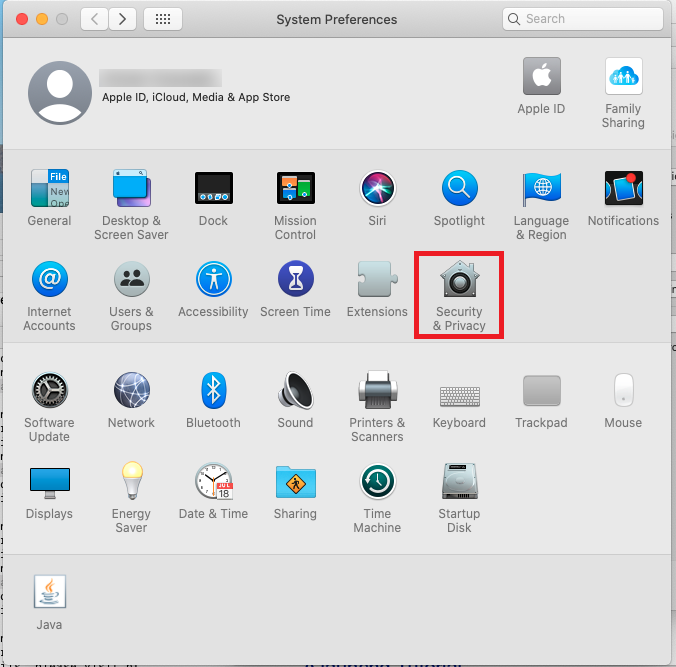
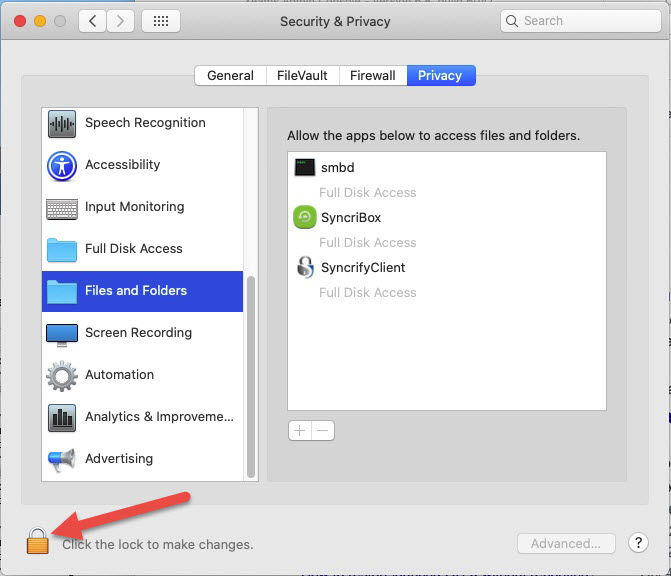
Add a comment to this document
Do you have a helpful tip related to this document that you'd like to share with other users?
Important: This area is reserved for useful tips. Therefore, do not post any questions here. Instead, use our public forums to post questions.
