Synametrics Technologies
Revolving around the core of technology
On-premise vs Cloud-based File Sharing - A comprehensive guide
Sharing files online with business colleagues is an essential requirement for organizations. Although most agree with its importance, many administrators and decision-makers debate how to implement such a solution within their organization. Two primary options dominate the landscape when discussing a file-sharing solution: on-premise vs cloud-based. Each approach comes with its own set of advantages and disadvantages. This article briefly explains what these solutions offer and talk about their difference.
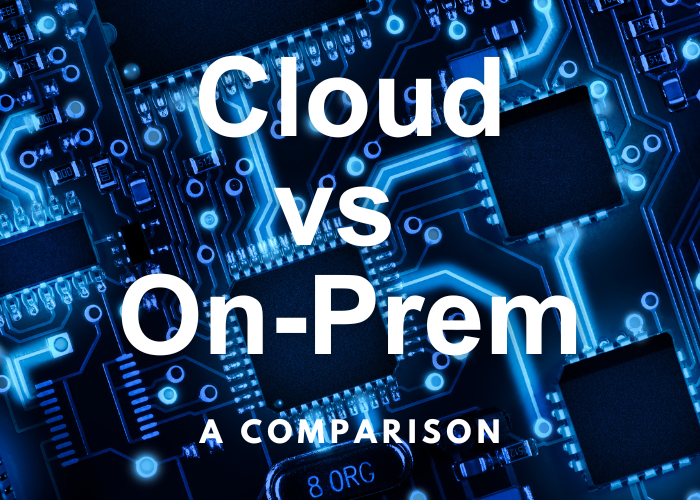
Cloud-Based File Sharing
Cloud-based file sharing utilizes third-party services that are publicly available over the Internet. The sender uploads a file to a third-party server, and the recipient downloads the file from this third-party provider. Some examples of such providers are Microsoft One Drive, Dropbox, and Google Drive.
On-Premise File Sharing
As the name suggests, on-premise file sharing enables in-house users to send and receive files from users online without any third-party involvement. In this case, the file-sharing software is often installed inside the company's LAN or a DMZ. One such example of an on-premise software is SynaMan.
Private Cloud Deployment
A slight variation of on-premise file sharing is a private cloud deployment. This refers to installing on-premise file-sharing software on a public server that is only accessible to your organization, such as running an EC2 instance on AWS GovCloud.
Comparison
The following table compares all three methods of sharing files along with their pros and cons.
| Features | Cloud-based | On-Premise | Private Cloud |
Privacy |
|||
|---|---|---|---|
| Third-party Involvement | Files are transferred between two parties using a third-party broker. Such involvement may not work for governments, or companies that share sensitive documents. | No third-party is involved. Providing ultimate privacy. | |
| Physical Location | The physical location/country is often decided by the service provider. | Companies have full control over where the servers are located, even when selecting a private-cloud solution. | |
| At-Rest Encryption | Encryption keys are often maintained by the service provider and may be shared between multiple clients. | Encryptions keys are maintained by the organization and are never shared with anyone else. | |
| Malicious Attacks | Malicious users can gain access to a large set of victims by attacking well-known service providers. | Attacking single organization is often not worth the effort and therefore are less vulnerable. | |
| Compliance | Not every provider can comply with every standard. | Gives administrators more control over how data is stored to stay compliant. | Private cloud running on AWS GovCloud provide compliance with many regulations. |
Cost |
|||
| Operation Maintenance Costs | Servers are maintained by the service provider | Server and software is maintained by the organization. Software like SynaMan are designed to automatically upgrade themselves to the latest version, reducing maintenance cost. | |
| Bandwith Cost | Most service providers put an upper limit on the amount of data transferred. | No limits on the amount of data transferred. | |
| Storage Cost | Most service providers limit the amount of storage or charge additionally for extra storage. | No limits on the storage. | There may be a limit depending upon the vendor |
Accessibility |
|||
| Local Access | Files are accessible using web browsers. | Accessible through browsers or mapped drives. | Accessible through web browsers or mapped drives over VPN. |
| Application Servers | App servers must access files through APIs, if available. | Easily accessible mapped/mounted drives. | Accessible over VPN. |
| Document Flow | Possible via API, if available. | Easily accessible. | Accessible over VPN. |
Which is Best for You?
The choice between on-premise and cloud-based file sharing depends on various factors, including:
- Data Sensitivity: If you handle highly sensitive data, on-premise might be preferable for increased control.
- Budget: Consider the upfront costs and ongoing expenses of each option.
- Support Options: Reaching vendor's support department is important. Consider selecting a solution that provide support through multiple channels, such as phone, emails, forums and tutorial videos.
- Scalability: Assess your future storage needs and the flexibility of each option.
Ultimately, an on-premise solution require some up-front cost related to installation. On the other hand, cloud-based service providers offer a zero-install solution. However, you don't have a choice but to use an on-premise solution if privacy is important and you don't want to pay for bandwidth usage.
