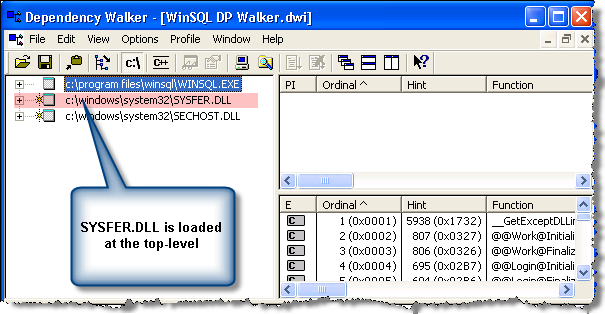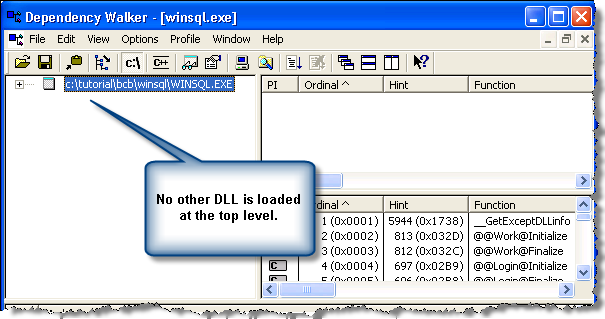Synametrics Technologies
Revolving around the core of technology
Document information
| Document ID: | 1567 |
|---|---|
| Subject: | The application was unable to start correctly (0xc0000005) |
| Creation date: | 11/3/10 8:43 AM |
| Last modified on: | 12/14/18 11:54 AM |
WinSQL won't start. Error (0xc0000005)
You get an error that says:
The application was unable to start correctly (0xc0000005). Click OK to close the application
When running WinSQL.
Root cause
This error only appears on Windows 7 machine that has a product from Symantec installed on the machine. So far we have only found Symantec Endpoint Protection (SEP) that causes this problem. There could be other products that use the same DLL.When you run any application on this machine, SEP loads its own DLL in the same memory space as WinSQL. The actual error occurs in SYSFER.DLL, not WinSQL. This DLL should be located in your %WINDIR%\System32\ folder.
Technical details
SEP loads its own DLLs with every application that you run on your machine. Our analysis shows that SEP tries to register several hooks in the OS and generates this error during the process. Since the DLL is loaded in the same memory space of the actual application (WinSQL in this case), it appears that WinSQL is generating the error.How can we be so sure?
We used a third party application called Dependency Walker (http://www.dependencywalker.com/) that shows a list of DLLs that are loaded by an application. The following images show screen shots taken from two machines. One with SEP installed and the other without it.Which applications are affected
This problem occurs with any application that is written in Borland C++ Builder 2006. We have created a very small application that displays just one small windows on the screen. You can use this application to recreate this problem on your end. Click here to download this application with source code.Work-around
Unfortunately, since the root cause of the problem is not in WinSQL, we cannot suggest anything but ask you to contact Symantec's support department. You can also ask them to download the test application mentioned above so that they can reproduce the problem on their end.User comments
Posted by Feroz on 11/8/11 4:24 AM
hello I have in the problem of "the application was unable to start corretly (0x00000a5)" so please give me advise to fix the problem.
Posted by hakim on 4/5/13 7:46 AM
please check to google chrome help for "the application was unable to start corretly (0x00000a5)"
Posted by Oscar on 9/15/11 11:09 PM
Hello,
I have that same problem, and the only solution I have found researching, is that I have to install inet. framework 3.5, install it and follow me out the same problem, I tried to install direct to the last update, I do not remember to uninstall it because I was causing this problem, I have the same problem and I can not know how to fix
Posted by محمد على on 11/17/14 11:11 AM
application was unable to start correctly (0xc0000005)
Posted by Dawn Mader on 8/12/11 10:01 AM
"the application was unable to start corretly (0x00000a5)" This is the message I receive when trying to elect a webaddress
Add a comment to this document
Do you have a helpful tip related to this document that you'd like to share with other users?
Important: This area is reserved for useful tips. Therefore, do not post any questions here. Instead, use our public forums to post questions.