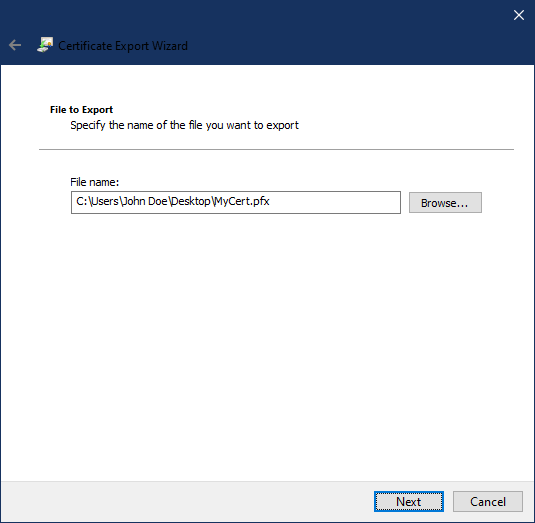Synametrics Technologies
Revolving around the core of technology
Exporting SSL Certificate From IIS Server
This page provides step-by-step instructions on exporting an existing certificate from an IIS server and using them on any other server. It is recommended that you export wildcard certificate so the host name can be different from what your IIS server is using.
Steps
- Open Manage Computer Certificates. See image below.
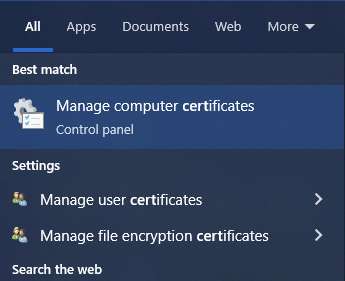
- On left, select Personal/Certificates and select the certificate you wish to export on the right. See image below.
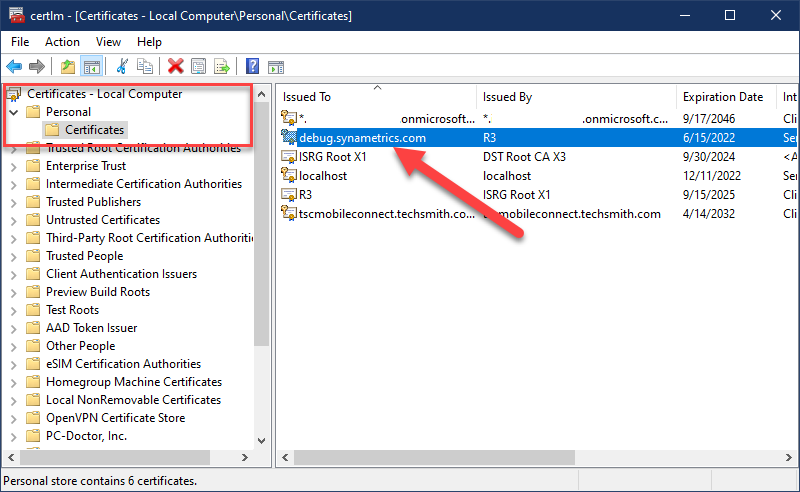
- Click the right mouse button and select All Tasks/Export.... See image below.
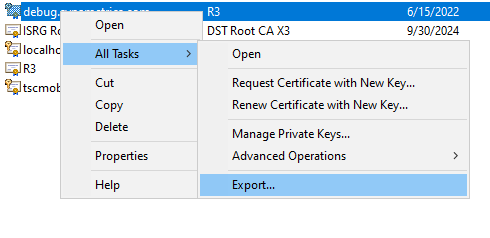
- Click Next on the following screen. See image below.
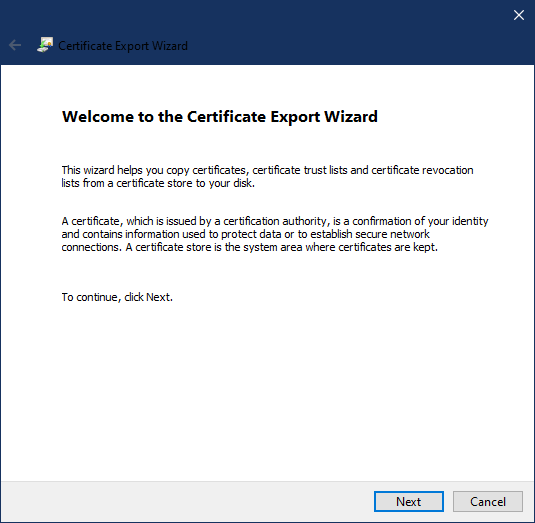
- Select the first box to export private key and click Next. See image below.
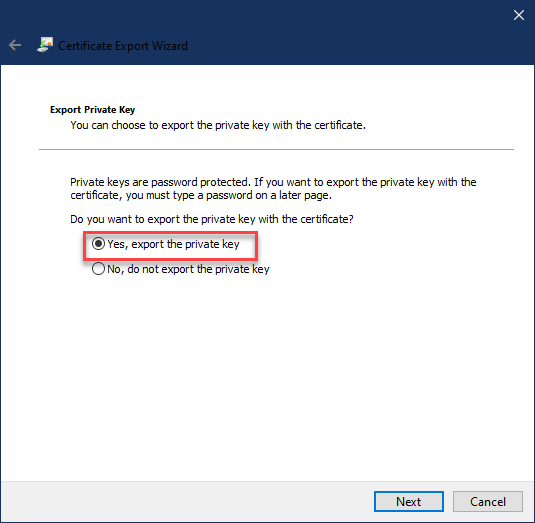
- Select options as displayed in the image below.
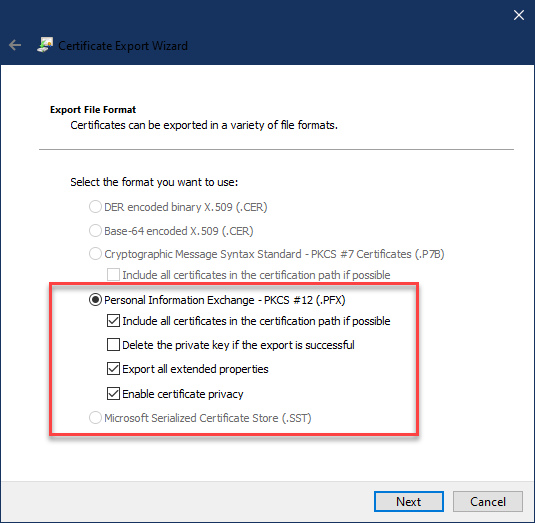
- Specify a password for this certificate and click Next.
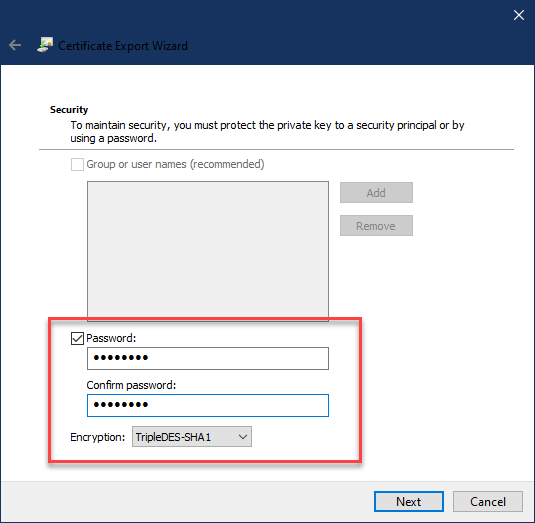
- Finally, specify a path for this exported *.PFX file and click Next until export is complete.