Synametrics Technologies
Revolving around the core of technology
Deployment Scenarios For SynaMan
SynaMan is a versatile and secure file sharing solution designed to simplify and streamline the process of transferring and managing files within an organization. It offers a comprehensive set of features, including a user-friendly web interface, end-to-end encryption, and support for various file transfer protocols such as HTTPS and WebDav. This robust file management solution is particularly adept at facilitating seamless collaboration and data sharing among team members, ensuring that files can be accessed and exchanged effortlessly while maintaining the highest standards of security. SynaMan is a reliable choice for businesses seeking an efficient and secure file sharing solution tailored to their specific needs. This article talks about different deployement strategies companies can use when using SynaMan for their organization.
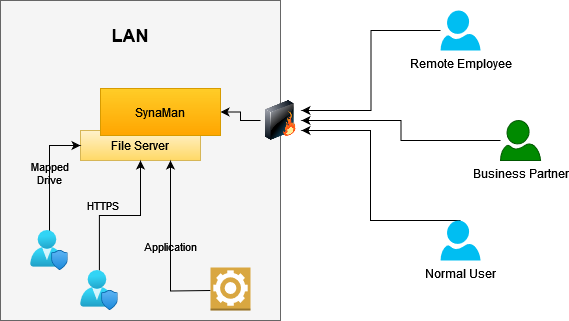
Benefits
Following benefits are available when installing SynaMan on an existing file server:
- Files are viewed and modified live on your server. It is like giving an online user access to a handful of files/folders on your file server.
- Users inside the LAN can modify files using traditional methods like mapped drives.
Requirements
- You will have to allow traffic HTTPS port (443) from your firewall to the machine running SynaMan. This will allow users on the Internet to acccess the web interface.
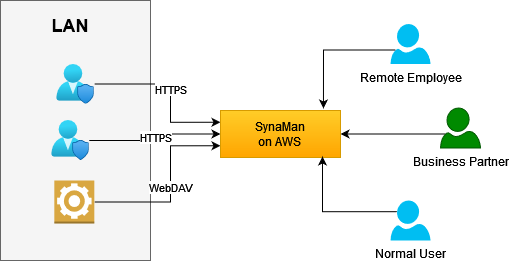
Benefits
Following benefits are available when installing SynaMan on a virtual machine in the cloud:
- Can potentially offer a more reliable network and connection speeds.
- In-house as well as outside users will have to go through HTTPS, ensuring every access is logged
Requirements
- You will have run SynaMan on a virtual machine from a provider like AWS, MS Azure or others.
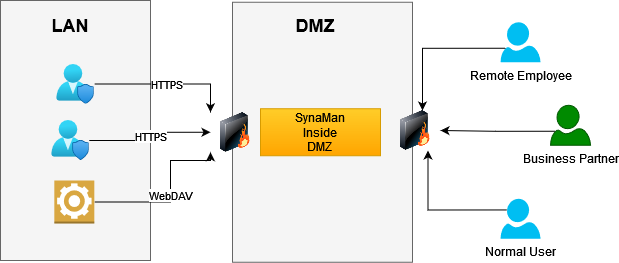
Benefits
Following benefits are available when installing SynaMan on inside a DMZ:
- Additional security benefits that come with a DMZ.
- In-house users can connect via HTTPS or traditional file access mechanisms like SMB, NFS or similar.
Requirements
- Two firewalls exist when using a DMZ. You will have to allow traffic HTTPS port (443) through both firewalls.
