Synametrics Technologies
Revolving around the core of technology
Document information
| Document ID: | 815 |
|---|---|
| Subject: | Using ODBC connection string to establish connection |
| Creation date: | 7/29/09 4:48 PM |
| Last modified on: | 7/29/09 4:48 PM |
Details
A connection string is a set of connection parameters that tell WinSQL how to connect to a remote database. If you want to use a connection string for connecting to a database, or if your application requires it, you must specify a DSN (data source name), a File DSN, or a DSN-less connection in the string. The difference is whether you use the DSN=, FILEDSN=, or the DRIVER= keyword in the connection string, as described in the ODBC specification. A DSN or FILEDSN connection string tells the driver where to find the default connection information. Optionally, you may specify attribute=value pairs in the connection string to override the default values stored in the data source.
Beginning with ODBC Administrator version 4.0, a DSN is not required to establish a database connection. To use a connection string rather than a DSN connection, click the Specify connection string check box. The following window is displayed:
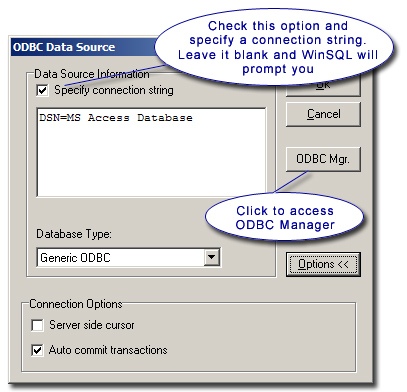
Choose one of the following connection string types and use the accompanying format as an example for creating your entry:
- DSN connection, which uses the following format:
DSN=data_source_name[;attribute=value[;attribute=value]...] - File DSN connection, which uses the
following format:
FILEDSN=filename.dsn[;attribute=value[;attribute=value]...] - DSN-less connection, which uses a specific driver
instead of a data source, and uses the following
format:
DRIVER=[{]driver_name[}][;attribute=value[;attribute=value]...]
Add a comment to this document
Do you have a helpful tip related to this document that you'd like to share with other users?
