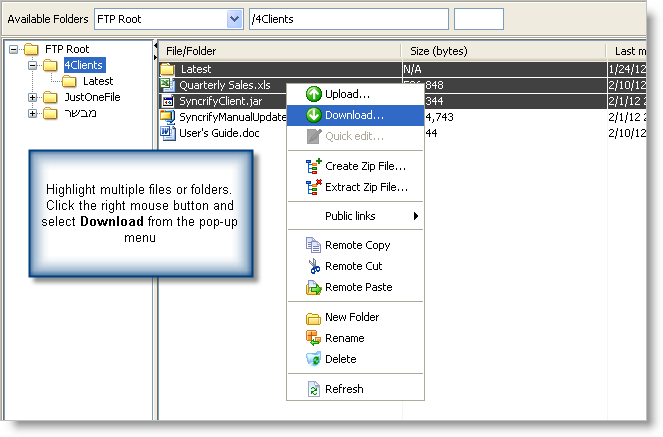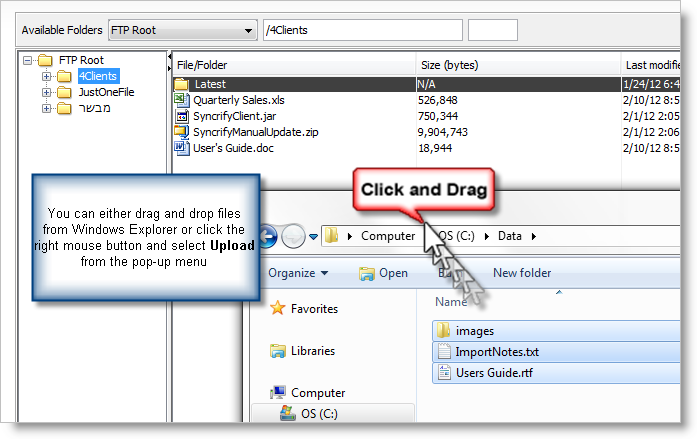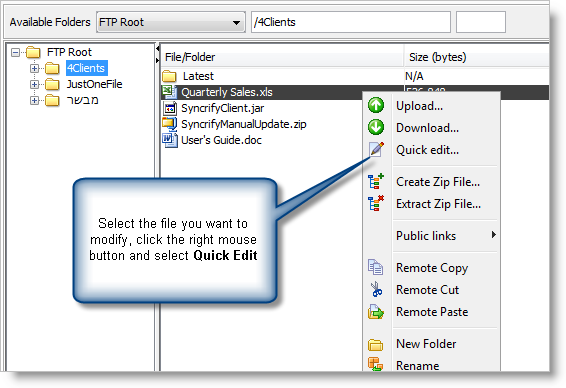Synametrics Technologies
Revolving around the core of technology
Document information
| Document ID: | 1956 |
|---|---|
| Subject: | Enhanced Browser in SynaMan |
| Creation date: | 2/9/12 10:12 AM |
| Last modified on: | 11/6/18 4:40 PM |
Enhanced Browser in SynaMan
Important
This feature has now been deprecated and replaced by the SynaMan Desktop App.- Downloading multiple files
- Uploading multiple files
- Completing partial transfers for uploads and downloads
- Quick edit
- No size limit on uploads
Downloading multiple files
Upload multiple files
Partial Transfers
Quick Edits
No limits on uploads
The AJAX version of the file browser is limited to uploads smaller than 2.1 GB, which is a limit in the HTTP protocol. This limit does not exist in the enhanced version. There is no limit on either downloads or uploads.
Pre-requisites
Following conditions must be met before using the Enhanced browser.- Only available in the Enterprise edition of SynaMan
- Java is required on the user's machine.
Add a comment to this document
Do you have a helpful tip related to this document that you'd like to share with other users?
Important: This area is reserved for useful tips. Therefore, do not post any questions here. Instead, use our public forums to post questions.