Synametrics Technologies
Revolving around the core of technology
Document information
| Document ID: | 819 |
|---|---|
| Subject: | Running WinSQL in debug mode |
| Creation date: | 7/29/09 4:53 PM |
| Last modified on: | 11/8/11 3:58 PM |
Debug Mode
Debug mode in WinSQL is very useful in finding error messages that are normally hidden from users during normal execution. When WinSQL is run in debug mode it creates a file called "debug.log". This file may contain additional information/error messages that are generated during execution.
Running WinSQL in debug mode
There are two ways:
Use the following steps to create a shortcut on your Desktop.
- Right click on your Desktop and select New/Shortcut as shown below.
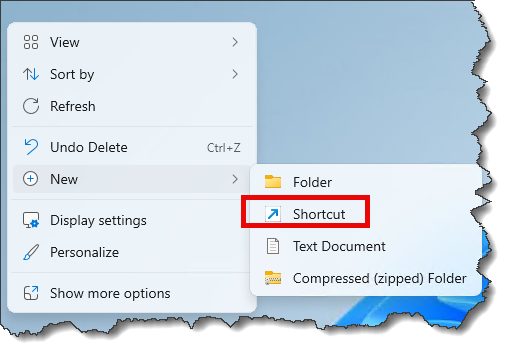
- Click the Browse button and chose the WinSQL Application, which should in
C:\Program Files (x86)\Synametrics Technologies\WinSQL64folder. - Specify a
-gparameter after the file name, as shown below.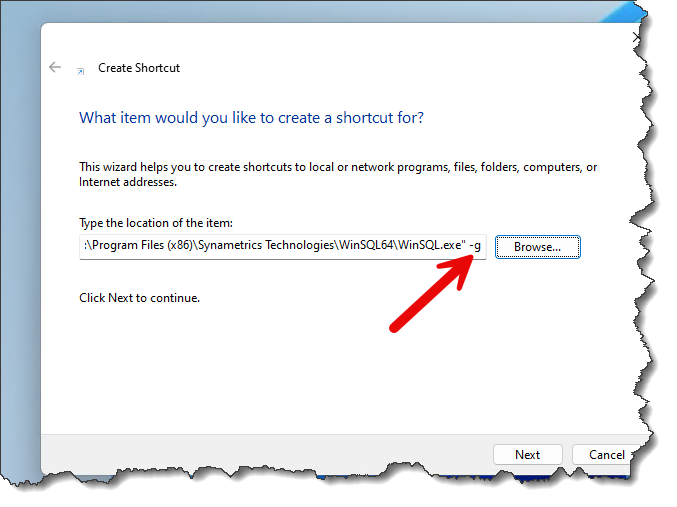
- Give a name like WinSQL Debug Mode on the next page and click Finish.
The following method is recommended if you only need to run WinSQL in debug mode once.
- Type Windows+R key on your keyboard.
- Copy paste the following value.
"C:\Program Files (x86)\Synametrics Technologies\WinSQL64\WinSQL.exe" -g
- This assumes you have installed WinSQL in the default path. You may have to change the value if this assumption is incorrect.
Location of Debug.log file
WinSQL will create a WinSQLDebug.log file in %APPDATA%\WinSQL\logs folder. This is called the Data Folder and can also be access by clicking File/Open Data Folder
from the main menu in WinSQL.
You should see an additional file called WinSQLDebug.log in this folder run running WinSQL in debug mode.
User comments
Posted by Adolfo Hernandez on 10/26/11 10:15 AM
Add a comment to this document
Do you have a helpful tip related to this document that you'd like to share with other users?
