Synametrics Technologies
Revolving around the core of technology
Database Catalog Caching
This page is obsolete. Catalog caching is not needed in WinSQL 10. This page is applicable if you are using WinSQL 9 or older.
Users can optionally save the database catalog locally to a file. This is called Catalog Caching in WinSQL. To enable catalog
caching for a connection, check the Enable catalog caching box when establishing connection.
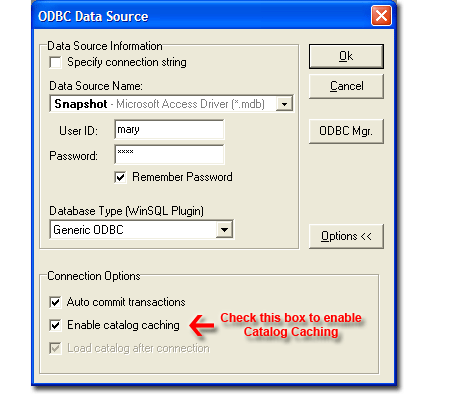
Database catalog caches are saved in an XML format on the local machine. Next time when a user connects to the same database, WinSQL reads this XML file rather than querying the database.
Caching database catalog is a very useful feature if you are connecting to a:
Many features in WinSQL submit several SQL queries in the background to fetch metadata information related to tables, views and procedures. WinSQL saves this metadata to a local file when caching is enabled. This prevents several round trips to the database next time you connect to the same database.
The following information is saved in a local cache.
