Synametrics Technologies
Revolving around the core of technology
What's new in version 4.0
Many new features and updates to existing features have been added in Version 4.0. These changess are listed below
- DSN Less connection
- Enhanced results grid
- Query set workbook
- Inline results
- SQL code templates
- Enhanced SQL Query Wizard
- Two-way database diff
|
Now you do not need to create a DNS in the ODBC manager in order to connect to a database in WinSQL. Simply select "Specify connection string" check the box and specify a connection string. If you are not sure what string to provide, leave the connection string blank and WinSQL will prompt you for a DNS. Next time you try to connect the connection string will be filled for you. Did you know that you DO NOT need to install Microsoft Access in order to use an MS Access database? You can create an .MDB file from ODBC Driver Manager and then use that file in WinSQL to issue SQL Queries. The default connection string is set to Microsoft MS Access. This makes connections to MS Access very easy. |
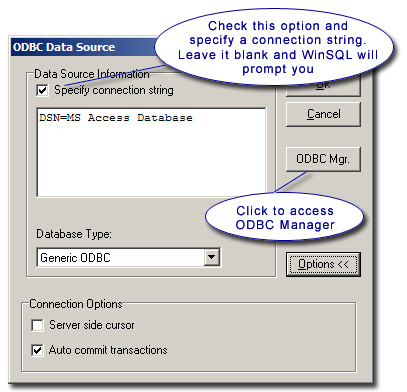
|
 Query Workbook
Query Workbook
If you create more than one query page, you can save all of them in a workbook. This allows you to quick open all
the query pages at a later time.
 Inline results (WinSQL Professional only)
Inline results (WinSQL Professional only)
Now results can be displayed in the same window as query tab. This is an optional feature and can be switched to
a separate tab to mimic the functionality of earlier versions.
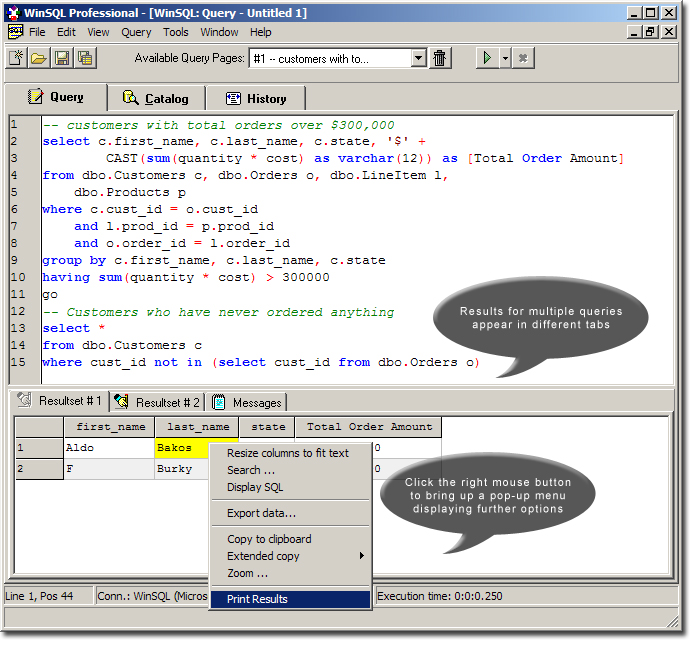
 SQL Code Templates (WinSQL Professional only)
SQL Code Templates (WinSQL Professional only)
Code templates allows you to replace certain code snippets with actual queries. Using this features you
can write queries like:
DESCRIBE tableName
in Oracle to mimic the functionality exposed by SQL Plus. Note that the DESCRIBE command is not part of PL/SQL
and is only available in SQL Plus.
Code templates are implemented through WinSQL Plugins and if you need to
add any other template you will need to modify the Template XML file.
 Enhanced Query Wizard (WinSQL Professional only)
Enhanced Query Wizard (WinSQL Professional only)
The new and enhanced SQL Wizard now includes:
Click here for further details. Due the major enhancements in the Query Wizard, this feature is now only available in WinSQL Professional.
 Two way DB Diff (WinSQL Professional only)
Two way DB Diff (WinSQL Professional only)
In the earlier versions users had to explicitly run the Database Diff wizard to compare both databases
with each other. Now this is done by WinSQL. Both results are displayed side-by-side for better comparison.
