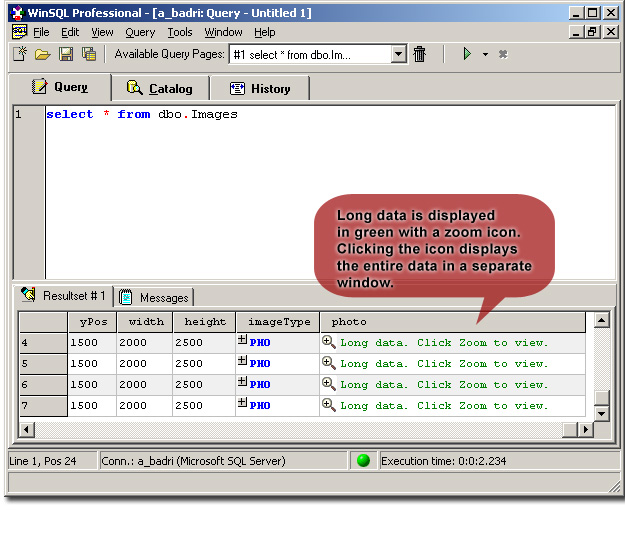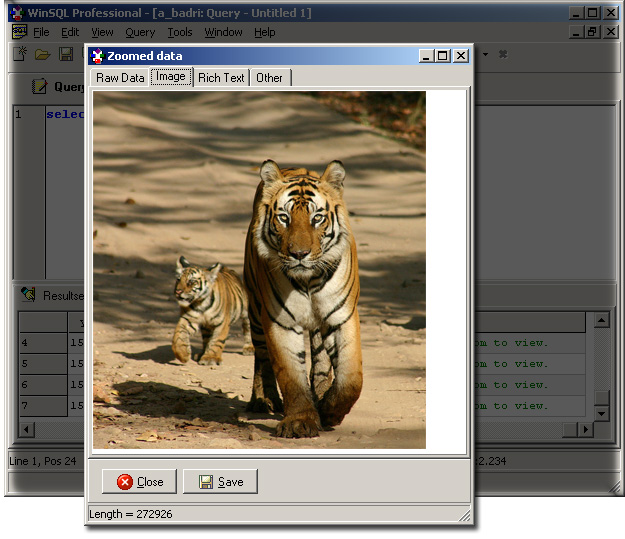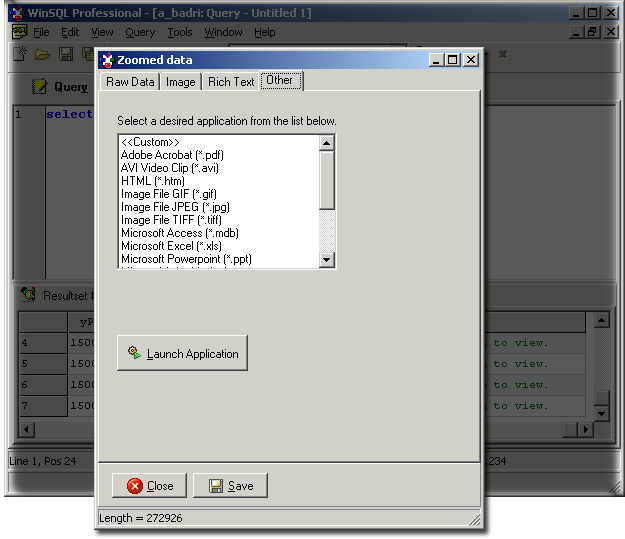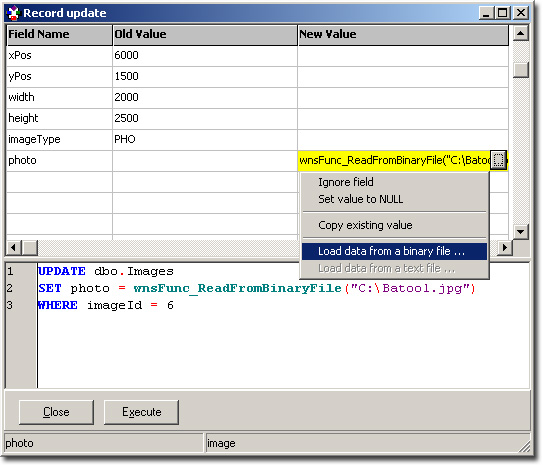Synametrics Technologies
Revolving around the core of technology
What's new in version 6.0Many new and exiting features have been added to this new version of WinSQL. Below is a list of these features. |
Download links:
Click here (For new users ~ 17.1 MB) |
 User Comments
User Comments
Free-style comments can be associated with any objects like tables, fields and indexes. There
are two types of comments.
- Local Comments - Available locally to the user
- Remote Comments - Shared among multiple users
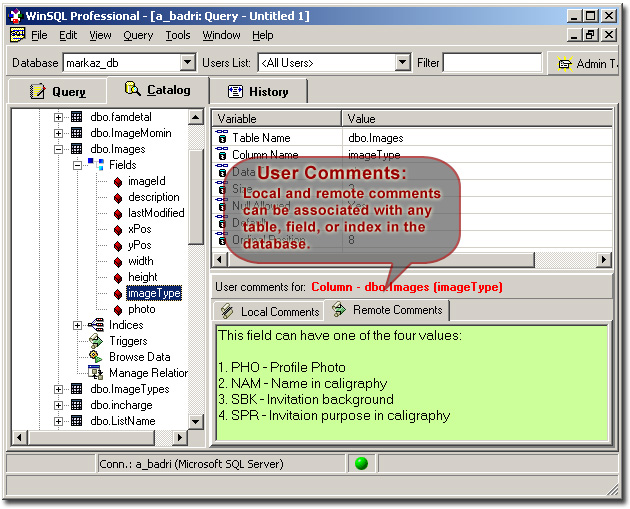
User Comments are stored in a local file and are available only to the user who put them in.
On the
other hand, Remote Comments are stored in a table on the remote server and therefore can be shared
by every user. By assigning appropriate permission on this table, administrators can permit or restrict users
from viewing or modifying an existing comment.
Version 6.0 introduces enhanced mechanism to read and write to large binary and text fields. You can easily
view stored images, and binary documents from WinSQL.
|
 Data To-Go
Data To-Go
The Data To-Go feature allows users to temporarily copy contents of a table to local file. This feature is
useful if:
- You want to make a local backup of your data.
- You want to move data from one source to another target when both are not accessible at the same time.
To create a DataBag, simply drag a table to the DataBag window or select Data ToGo / Create DataBag from the Tools menu.
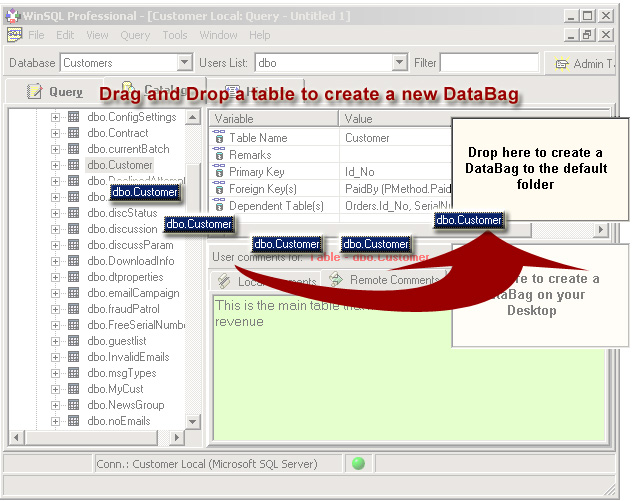
 Drag-N-Drop Data Export
Drag-N-Drop Data Export
Easiest way to export and import data between two databases. Simply drag a table from one database and
drop it to another.
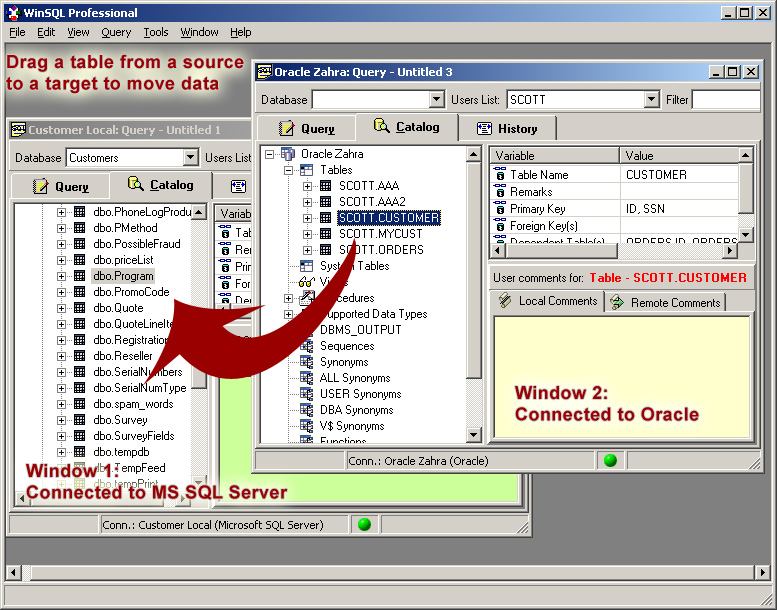
 Quick Math
Quick Math
Select multiple rows from the result grid that represent numeric data and WinSQL will display a Quick Math tip
displaying a sum, minimum, maximum and average values for the selected rows.
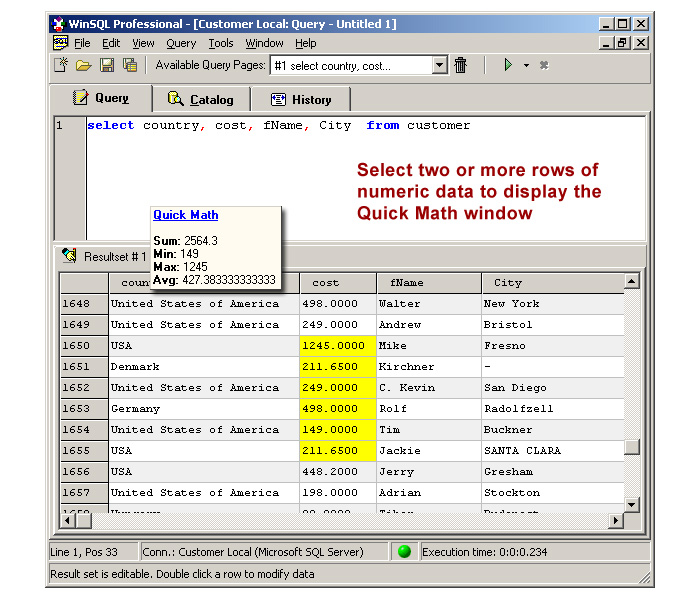
 Enhanced User Interface
Enhanced User Interface
Most prominent difference in version 6.0 is the interface. Many subtle changes have been made to make the user's
experience friendlier than ever before. Some of these changes are:
- Login password persistence with data encryption
- Alternate grid row coloring for result sets
- Easy switching between grid and text result set
- Driver names in connection window
- Display SQL strings for result set