Synametrics Technologies
Revolving around the core of technology
Document information
| Document ID: | 5204 |
|---|---|
| Subject: | Special Comments in WinSQL |
| Creation date: | 3/16/18 11:28 AM |
| Last modified on: | 3/16/18 11:28 AM |
WinSQL Special Comments
WinSQL supports several comments that are meant to enhance the functionality of queries you write. This page lists those comments. All of these comments are Line Comments. In other words, they start with two dashes.For Example
-- wn_SaveToCSV C:\Temp\Customer.csv
select * from Customer
where state = 'NJ'
Important!
You must run queries in Grid to use the special commentsAvailable Comments
| Comment | Description |
|---|---|
-- wn_NamedQuery |
Specifies a name for a Named Query. This value is useful when you try to save a named query. |
-- wn_PageTitle |
Specifies a name for current Query Page. 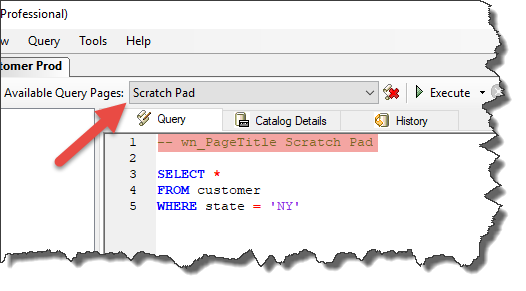
|
-- wn_SaveToCSV |
Saves the results of a SELECT query to a text file in CSV format. This comments takes a file name as parameter representing
the path for the output file.
For Example
-- wn_SaveToCSV C:\Temp\Customer.csv
select FirstName, LastName, sum(Cost) as TotalOrderValue
from Customer INNERT JOIN Orders
ON Customer.ID = Orders.ID
where state = 'NJ'
|
-- wn_SaveTabDelimited |
Similar to CSV, this comment saves the output of a SELECT query to a tab-delimited file.
For Example
-- wn_SaveTabDelimited C:\Temp\Sample.txt
select FirstName, LastName, sum(Cost) as TotalOrderValue
from Customer INNERT JOIN Orders
ON Customer.ID = Orders.ID
where state = 'NJ'
|
-- wn_SaveToHTM |
Similar to CSV, this comment saves the output of a SELECT query to a HTML file.
For Example
-- wn_SaveToHTM C:\Temp\Sample.htm
select FirstName, LastName, sum(Cost) as TotalOrderValue
from Customer INNERT JOIN Orders
ON Customer.ID = Orders.ID
where state = 'NJ'
htmlHead.txt file in
the DataFolder
|
-- wn_SaveInsertStatements |
Saves INSERT INTO statements based on a SELECT query.
For Example
-- wn_SaveInsertStatements C:\Temp\Sample.sql,CustomerOrders
select FirstName, LastName, sum(Cost) as TotalOrderValue
from Customer INNERT JOIN Orders
ON Customer.ID = Orders.ID
where state = 'NJ'
This comment takes two parameters:
Each parameter is separated by a comma. A table name will be assigned based on the name of the file if the second parameter, table name, is omitted. |
-- wn_ShowColumnInfo |
Displays the metadata for a SELECT query.
For Example
-- wn_ShowColumnInfo
select *
from dbo.Customer c
where Dop >= GetDate() - 1
|
-- wn_TabTitle |
This is a convenient way to specify a title for the tab in the grid. This becomes useful if you need to save the contents of a result grid.
For Example
-- wn_TabTitle One Day Cust
select *
from dbo.Customer c
where Dop >= GetDate() - 1
|
User comments
Posted by George Soulis on 9/21/18 2:03 AM
I just found out about these special comments and I think it's a great idea.
I just hope they were not only working when the query is run in grid mode.
It would be very nice if "wn_TabTitle" could be used in text mode to give the query results a title.
Add a comment to this document
Do you have a helpful tip related to this document that you'd like to share with other users?
Important: This area is reserved for useful tips. Therefore, do not post any questions here. Instead, use our public forums to post questions.
