Synametrics Technologies
Revolving around the core of technology
Using a JDBC Driver with WinSQL
Starting from version 19 of WinSQL, users can connect using an ODBC or JDBC driver. When WinSQL is started, the connection window will display data sources for both types, as shown below.
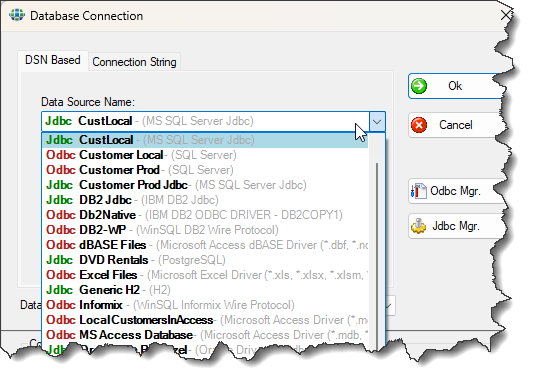
Choosing between ODBC and JDBC
Both technologies are similar from a functional standpoint. Although ODBC has a slight performance advantage, this is typically negligible from a user's perspective. Therefore, consider the following points when deciding which driver to use.
- Availability - This is the most important factor. Most JDBC drivers are packaged in a single JAR file, often downloaded from public websites like the Maven Repository. ODBC drivers, however, typically require an installer and are downloaded from the vendor's website.
- Licensing - Occasionally, you may be restricted by the licensing terms of a driver. In such cases, you must use the technology for which you have a license.
Limitations
Once you're connected to a backend data source, users will not see any difference in WinSQL's behavior between the two technologies. There is one exception to this rule: when generating an EXE file from a result grid, you can only create a dynamic executable for ODBC data sources. Currently, dynamic executables for JDBC are not supported.
