Synametrics Technologies
Revolving around the core of technology
Document information
| Document ID: | 3930 |
|---|---|
| Subject: | Preventing users from changing their passwords |
| Creation date: | 10/7/14 2:57 PM |
| Last modified on: | 10/7/14 3:09 PM |
Prevent users from changing passwords
Users are allowed to change passwords for their SynaMan account by default. However, in certain cases administrators may want to disable this feature, preventing users from modifying their passwords.Following steps demonstrate how to disable this feature.
Steps
- Stop SynaMan service
- Locate AppConfig.xml file in $INSTALL_DIR\config folder
- Add a new parameter line that reads:
<parameter name="DontAllowUserToChangePassword" type="4" value="true"></parameter>
After modification the file should look something like:
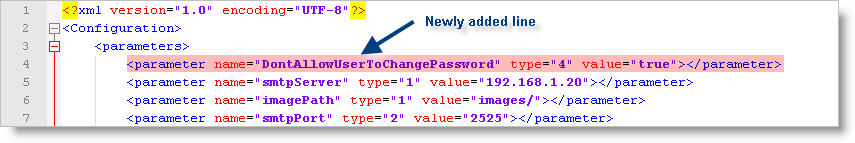
Save the file.
Restart SynaMan
Usage Tip
Besides disabling password modification, you could also enforce policy rules when passwords are modified. Click here for more details.Add a comment to this document
Do you have a helpful tip related to this document that you'd like to share with other users?
Important: This area is reserved for useful tips. Therefore, do not post any questions here. Instead, use our public forums to post questions.
