Synametrics Technologies
Revolving around the core of technology
How to Protect Yourself From Ransomware
This past May and June, we saw two very large and very malicious ransomware attacks sweep across parts of the world. WannaCry, hit on May 17, 2017, targeting computers running Windows OS. Within just one day of the attack, WannaCry infected 230,000 computers in 150 different countries. As people were still overcoming WannaCry, a second attack known as Peyta began to spread on June 28, 2017. Originating in the Ukraine, Petya, another ransomware infecting Windows systems found its way through 65 different countries demanding $300 from each infected computer.

A few weeks before WannaCry had been release, Microsoft updated Windows with a patch to a vulnerability in its security system. When WannaCry was released, it targeted this hole in Windows security.
The moral of this story, if those who were affected would have updated their Windows systems when the update came out, they would have prevented themselves from the ransomware.
No matter what type of application you are running on your device, a game, social media, security tools, each time you get a notification for an update, update the program!
2. Backup your DataBacking up your data is the best way to protect yourself from the ramifications of ransomware. If your computer gets hijacked, you will have a copy of your data that you can recover. It is best to use a backup solution that schedules daily backups like Syncrify, that way you can ensure your backups are always up to date with your files.
It is best to backup your data regardless of if you are protecting yourself from ransomware or not. If your computer gets lost, broken, or a natural disaster occurs and you lose all of your data you will have peace of mind that you have a copy of your hard drive.
3. Do Not Click on Suspicious Email Links or AttachmentsSpam floods everyones inboxes. While most choose to ignore them, spammers are getting better at concealing phishy emails and making them appear legitimate. It is important to never click on a link or attachment from an unsolicited email, or an email you have received from an unknown sender. Often times these links or attachments contain malicious programs that can lead to your data being held for ransom.
Spotting a spam email is easy. Look at the email address of the sender to see if it comes from a legitimate domaine. You can also look for obvious typos and errors in the body and subject of the email. Hover or attachment in the email you can see where the hyperlink originates from.
If an email looks phishy, it usually is.
4. Anti-VirusInstalling an Anti-Virus programs is key in detecting ransomware. Anti-virus programs scan your computer on a regular basis as well as scanning any files you are downloading. The scans will help you detect any suspicious activity on your machine and can block malicious installations before they even occur. Ensure your anti-virus of choice is always up-to-date and running. We recommend Norton by Symantec.
5. Create a Security PlanWith tools from Synametrics Technologies. We offer multiple programs to help you prevent as well as plan for a potential security breach.
SynaMan - Is a remote file manages. You can upload, download, and share your files in a completely privately environment because there is no 3rd party involvement. SynaMan is accessible through a web-interface allowing you to access your files from any location. The web-interface uses SSL and HTTPS to encrypt any files that are shared or transferred over the internet ensuring MAXIMUM security of your information.
Syncrify - Is a cloud backup solution. While many?competing solutions offer a public cloud backup,?Syncrify is your own personal private cloud. There is no 3rd party involvement keeping?your information 100% private guaranteed. Files are pushed or pulled from Syncrify client stored on a source machine will get saved to a host machine that is in your complete control in what is know as Multi-Tier Backup.
Xeams - Is a complete email server with an exceptional filtering tool that keeps spam emails out of your inbox. With this spam filtering tool you are no longer subjecting yourself to opening potentially harmful emails that viruses, dangerous links, and files containing malware. Xeams is designed to protect you against spammers who wish to gain access to your private information.
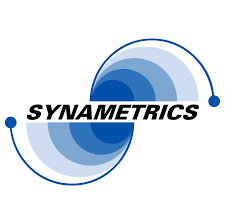
| Created on: | Jul 19, 2017 |
| Last updated on: | Feb 1, 2026 |
