Synametrics Technologies
Revolving around the core of technology
Difference between full, differential, incremental and reverse incremental backup
Traditionally, there have been three types of backups: full, incremental and differential. All of these types have their strength and weaknesses and therefore, administrators have to weigh each option to see which works best for their scenario. While these three methods are most common and widely used, this article introduces a fourth type: reverse incremental.
An important feature when backing up important data is the ability to restore previous versions. Therefore, every type is compared with respect to its ability to maintain several versions of the data. .
Full Backup
As the name implies, a full backup is an exact replica of the source files.
Intelligence
No intelligence is needed by the process running backups. Files are simply copied to the destination without any time spent computing what has changed.
| Advantages | Disadvantages |
|---|---|
| Easy Restore - Restoring files is very easy since there is only one version available. | No Automatic Versions - You can only restore the most recent copy |
| Extra Storage - If versions are needed, full copy of the backup must be stored on different storage location, hence wasting disk space. |
Incremental Backup
Incremental backup retains a full copy of the initial backup and subsequent backups contain changes since the last backup. For example:
- A full backup is performed on Monday
- Tuesday's backup will contain files/blocks that were modified since Monday
- Wednesday's backup will contain files/blocks that were modified since Tuesday, and so on...
Intelligence
Intelligence is needed by the process on the source machine that determines what has changed since the last backup.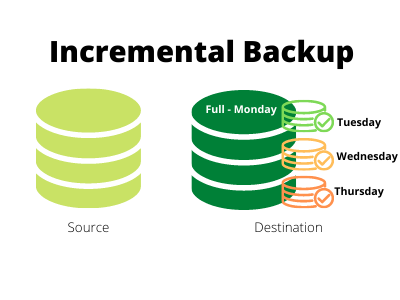
| Advantages | Disadvantages |
|---|---|
| Multiple Versions - Versions are created automatically | Potential Data Loss - Since the most recent version of the backup relies on a previous backups, a file corruption can render the backup useless. For example, in order to restore Thursday's backup, you will need to first merge Monday with Tuesday, then with Wednesday and finally with Thursday to construct the full backup on Thursday. |
| Saves Disk - Since subsequent backups will only retain changes, the actual delta between two backups is relatively small. | Limited Versions - In order to avoid data loss, a full backup must be performed at regular intervals. |
| Longer Time/Bandwidth - Since entire backup gets transferred, it not only takes a long time but also consumes significant network resources if the destination is not on the same machine |
Differential Backup
Differential backup are similar to Incremental with a subtle difference: subsequent backups do not rely on intermediate copies. Instead, they are built on top of the first full backup. For example:
- A full backup is performed on Monday
- Tuesday's backup will contain files/blocks that were modified since Monday
- Wednesday's backup will also contain files/blocks that were modified since Monday, and so on...
Intelligence
Intelligence is needed by the process on the source machine that determines what has changed since the last backup.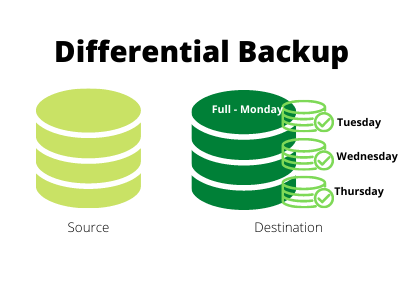
| Advantages | Disadvantages |
|---|---|
| Multiple Versions - Versions are created automatically | Potential Data Loss - Although there is still a chance for data loss, the probability is reduced as compared to incremental. |
| Saves Disk - Similar to incremental, this method also saves disk space but not as much as incremental. | Limited Versions - Full backup must be performed at regular intervals. Failure to perform full backup will result in large deltas, which will eventually defeat the purpose of having differentials. |
Reverse Incremental Backup
This is similar to incremental backup but in reverse direction. Meaning the most recent copy of the backup is always saved as full. Previous versions are stored as deltas on the destination. For example:
- A full backup is performed on Monday
- The source sends the changes on Tuesday, which is merged on the destination with Monday's copy to create a full backup. It then creates a delta representing Monday's backup
- Same thing happens on Wednesday. Now the full backup is maintained for Wednesday and a delta is created for Tuesday.
Intelligence
Intelligence is needed on both source as well as destination. First, source calculates the delta and sends it to the destination. This incoming delta is merged with the previous version to create a full backup.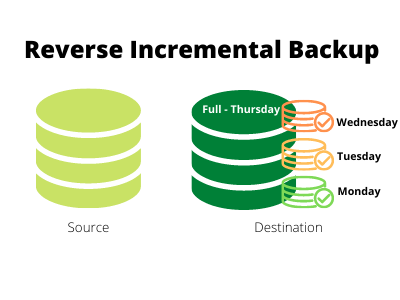
| Advantages | Disadvantages |
|---|---|
| Multiple Versions - Versions are created automatically | There are no disadvantages in using this type of backup. |
| Saves disk - Significant storage savings since only the most recent version is maintained as full. Older versions are just the changes. | |
| Unlimited Versions - Since the versions go backwards, there is no need to create a full backup periodically. Therefore, you can have unlimited versions. | |
| Faster Restore - In most cases, users want to restore the latest version, which is stored in its entirety on the destination. Therefore, accessing backed file on the destination is very easy. |
Comparing All Of Them
The following table illustrates a comparison of every type. Each type has been assigned a score from 1 to 5 based on its efficiency in that category.| Full | Incremental | Differential | Reverse Incremental | |
|---|---|---|---|---|
| Disk Space | 1 | 5 | 3 | 5 |
| Network Bandwidth | 1 | 3 | 3 | 5 |
| Data Corruption for versions | N/A | 3 | 3 | 4 |
| Transfer Speed | 1 | 5 | 5 | 5 |
| Restore Speed | 5 | 3 | 3 | 5 |
| Data Availability | 5 | 1 | 1 | 5 |
| Total Score | 13 | 20 | 18 | 29 |
How To Create Reverse Incremental Backup
The chart displayed above clearly shows the Reverse Incremental method is the best. One way to create such backups is to use Hard Links on Linux/Unix. However, using this technique is not for everyone as it requires in-depth knowledge of how the file system works on the OS.
An easier option is to use a software like Syncrify, which automatically creates backup versions using Reverse Incremental approach mentioned above.
Summary
This blog compares the different backup types used in the industry. It uses a scoring mechanism to determine which method is the best. The clear winner is Reverse Incremental Backup, which not only saves tremendous disk space but provides the most flexibility when you want to restore or access these files.| Created on: | Oct 9, 2020 |
| Last updated on: | Feb 18, 2026 |
