Synametrics Technologies
Revolving around the core of technology
Best Practices to use to Effectively Work From Home this Summer
Working remotely has slowly become the new norm for many business and employees. According to a Gallup Study, 43% of Americans reported they spend some of their work week in a remote location. Now that summer has officially started, these numbers will rise.
Designate ?Office Hours?
Creating a schedule will be your biggest asset. Wake up early and ?work? in the morning or set aside time at night. If you must check in with the office its important to plan ahead and pick a time where you know you won't be distracted and can devote your full attention to any emails, phone calls, or projects that must be finished while on vacation.Prepare your Clients and Colleagues
An automatic OOO email will not be enough. Let your clients, colleagues, and any other important contacts, know you will not be in the office a head of time. Notifying clients you will be out of the office and providing them with contact information for your colleges will help avoid a potential crisis while you are gone.Separate Work and ?Play?
It can be difficult to keep your corporate life from blending with your personal life if they share the same space. It is important to create a work space that is completely separate from your living space.Utilize tools that will help you stay connected to the office
Technology is your friend! Use tools that will help you stay connected to your office.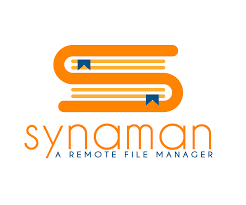
100% Web-based:
SynaMan is a 100% web-based stand alone software. This means no other software is required to run SynaMan. There is no need to configure any web, database, or FTP server. Everything required to run SynaMan is included and gets configured automatically during installation. All you will need to use it is internet connection and a web browser. SynaMan works with all popular browsers including Internet Explorer, Mozilla Firefox, Apple Safari and Google Chrome.
Global Access:
Since SynaMan is a 100% web-based solution you can send and receive files from virtually any location, as long as you have an internet connection. Access important files from your office, home device, or mobile devices from any remote location. The intuitive web interface allows you to move, copy, download and upload files as if you are working locally.
Public Links:
In a typical environment you would create a user account for anyone who needs to either upload or download files from the host machine. However, consider a scenario where a business associate or a client needs to send a large file to you. Since this is a one-time need, creating a user account for this person is cumbersome and unnecessary.
To facilitate uploading and downloading files for such occasional users, SynaMan allows you to create a public link, which is an HTML hyper link sent via email to the desired user. This user can click the hyper link from his/her email to either upload or download file. This link can be password protected and users can set an expiration date to the link which will end access to the link once expired for an added means of security.
No Sharing Limit:
There is no limit on the size or type of file, amount of data transferred, or bandwidth throttling. Additional when sending files via email, you can attach large files in emails without getting rejected by the recipient. It does not matter if the file is 5MB or 500MB. Users can upload or download files from the host machine using their browser. These files are transferred from pre-defined shared folders that are created by the administrator.
Whether you are on vacation or working from home this summer, these tips will help ensure you are still the most productive one in the office!| Created on: | Jun 25, 2018 |
| Last updated on: | Feb 23, 2026 |
