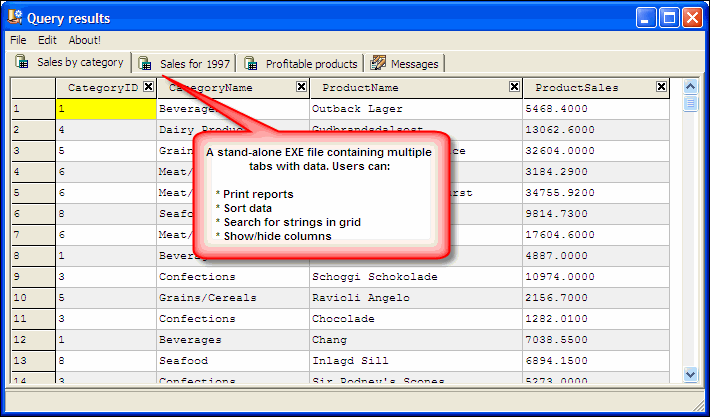Synametrics Technologies
Revolving around the core of technology
New features in version 8.0
The Following is a list of new features in WinSQL 8.0
Exporting to dynamic executable
Version 7.5 introduced a mechanism to export the result set of any query to an executable file. That executable, however, was static meaning it always displayed the saved data and could not pull the latest data from the server. Version 8.0, takes this feature to the next level by allowing you to create a dynamic executable based on one or more SQL SELECT statement. Consider the following scenario.
You are a DBA and one of your business users needs to run a sales report every week. Using WinSQL's dynamic executable you can create an EXE file for this sales manager who just needs to double click this file on his machine to get the latest sales data and print reports if desired. The best part is that all this is done in less than a minute.
This image below shows how the screen looks when the generated EXE file is run by any user. Click here for more information.
Command line Scripting
Version 8.0 allows users to create a script file containing commands that run in a specified order and run them from command line. Using scripts you can:Click here for more information
- Run SQL Queries
- Export/Import Data
- Export to HTML files
- Send Emails with attachments
- Run Data and Schema Diff reports
Saving entire column to disk
Often users store binary data, such as images in a relational database. This version of WinSQL allows users to save data for an entire column to disk, which is very useful if a column contains images or other binary files and want to save them to the local disk.
Click here for more information
Ability to skip lines during text import
Previous versions of WinSQL allowed importing text files by drag them in WinSQL's catalog window. Version 8.0 allows users to specify the number of lines to skip during import. This is done to accommodate for files containing descriptions and other non-essential text that typically appears in the file header.
Enhanced text export wizard
Often users need to export data to a text file and want to attach the exported file to an email. The earlier version allowed sending an email without the actual data file attached. Using version 8.0 users can attached the exported text file to the status email that is sent by WinSQL
Enhanced HTML wizard
Similar to the enhancement for text export wizard, users can have the exported HTML files attached to the status email that is sent.