Synametrics Technologies
Revolving around the core of technology
Document information
| Document ID: | 756 |
|---|---|
| Subject: | Transactions in MS Access |
| Creation date: | 7/29/09 11:42 AM |
| Last modified on: | 12/12/18 10:42 AM |
Details
Although MS Access supports transactions, there are no SQL statements to manage them. Instead, Access uses VBA code to manage transaction.
This is done automatically for you in WinSQL if you open the connection in "Manual Transaction mode". Refer to the image below
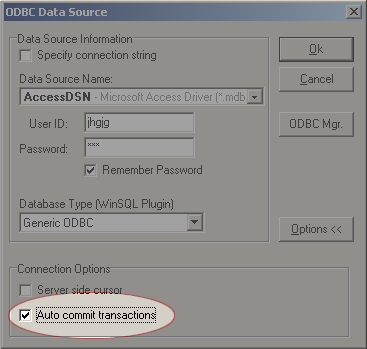
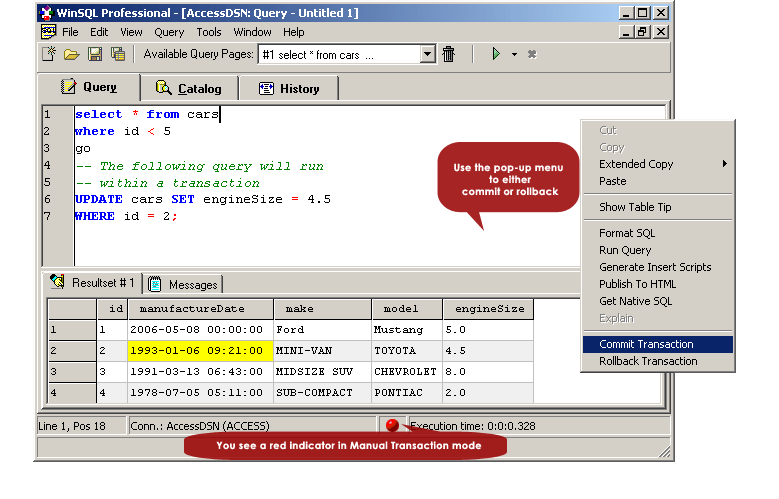
User comments
Posted by Yawar on 2/10/13 1:00 PM
You can use BEGIN TRANSACTION, ROLLBACK TRANSACTION, and COMMIT TRANSACTION in your SQL queries in Access 2007+ (at least). See http://msdn.microsoft.com/en-us/library/office/bb208950%28v=office.12%29.aspx
Add a comment to this document
Do you have a helpful tip related to this document that you'd like to share with other users?
Important: This area is reserved for useful tips. Therefore, do not post any questions here. Instead, use our public forums to post questions.
