Synametrics Technologies
Revolving around the core of technology
Block-Diff Wizard
It is often helpful to see the network bandwidth you can save by using the rsync algorithm in Syncrify. The Block-Diff Wizard does precisely that. Assume you have already performed the initial backup and the previous version resides on the destination. Use the following steps to find the delta between the two versions:- Navigate to the desired file in Syncrify Client
- Modified files appear in red. Select the desired file and click the right mouse button.
- Select Block Diff
- This opens up the Block Analyzer dialog. See image below.
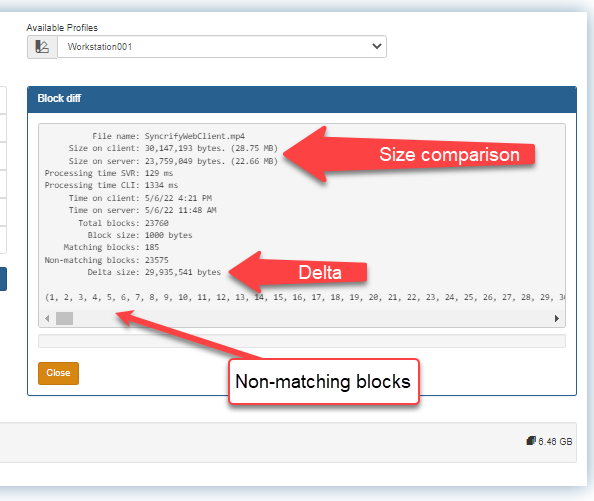
- This example show a few very important parameters:
- File size is about 1GB on both ends. The file on the client is slightly smaller but is newer
- It took about 20 seconds to match blocks on both ends
- Delta size is about 3MB, indicating about 3MB will be transferred from source to destination in order for the newer version to backup. Entire 1GB would have to be transfered if rsync were not used.
