Synametrics Technologies
Revolving around the core of technology
Document information
| Document ID: | 1273 |
|---|---|
| Subject: | Integrating SynaMan with Apache mod_proxy |
| Creation date: | 3/8/10 11:05 AM |
| Last modified on: | 11/8/18 10:48 AM |
Integrating SynaMan with Apache server
Apache HTTP server is the most widely used HTTP server in the market today. The following section describes how to integrate SynaMan with Apache's HTTP server
mod_proxy
If you have an existing Apache server running and serving clients, the easiest way to expose the functionality of SynaMan is by using the built-in mod-proxy module, which acts as a reverse proxy. Clients on the Internet connect to your Apache server, which then forwards the request to SynaMan.Configuration in Apache
These steps assume you are familiar with mod_proxy in Apache. If this assumption is incorrect, we strongly recommend you read this.Additionally, the following example assumes:
- You are running SynaMan on a machine where the IP address is 192.168.1.20
- You want to map /SynaMan directory to SynaMan
Add the following lines in your httpd.conf file where other modules are getting loaded. It is quite possible you already have this line in your configuration file.
LoadModule proxy_module modules/mod_proxy.so
Then, further down add the following section.
<IfModule mod_proxy.c>
ProxyPass /synaman http://192.168.1.20:6060
ProxyPassReverse /synaman http://192.168.1.20:6060
</IfModule>
Once this is done any user on the Internet should be able to type:
http://www.yourCompany.com/synaman
to connect to SynaMan running on 192.168.1.20. Note that your Apache server does not have to run on the same machine.
Configuration in SynaMan
No configuration is required in SynaMan if you decide to use/SynaMan as the sub-folder in Apache.
However, if you decide to use any other string as the sub-folder, for example:
http://www.yourCompany.com/files, you need to make the following changes in SynaMan.
- Stop SynaMan if it is running
- Using any text editor, open $INSTALLDIR/config/AppConfig.xml file
- Add a new parameter called modProxyDirectoryName. Refer to the image below for the exact syntax.
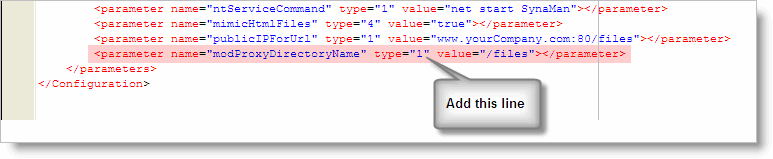
- Save the modified file
- Restart SynaMan
User comments
Posted by Michael McCarn on 6/13/16 6:16 AM
With SynaMan 3.7 build 1463 I found that I needed to add a specific modProxyDirectoryName entry in config/AppConfig.xml entry even for an alias of "/synaman" (despite this page saying that this should not be necessary):
<parameter name="modProxyDirectoryName" type="1" value="/synaman"></parameter>
Add a comment to this document
Do you have a helpful tip related to this document that you'd like to share with other users?
Important: This area is reserved for useful tips. Therefore, do not post any questions here. Instead, use our public forums to post questions.
