Synametrics Technologies
Revolving around the core of technology
Document information
| Document ID: | 5230 |
|---|---|
| Subject: | You get a 404 error related to GWT in SynaMan |
| Creation date: | 7/29/18 11:06 AM |
| Last modified on: | 7/29/18 11:06 AM |
You get a 404 error related to GWT
You get the following error after upgrading to v4.1 of SynaMan.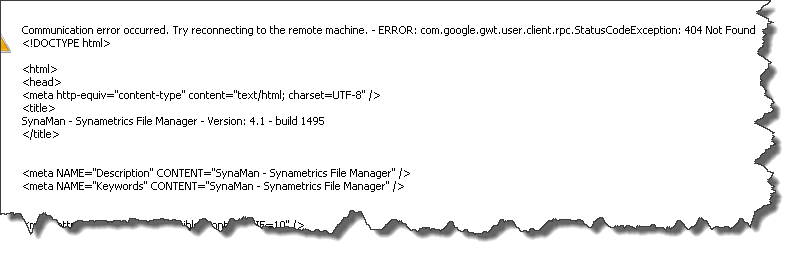
Why is this happening
SynaMan runs on top of Java. You run into this error if the version of Java is very old. To see the version of java, typehttp://yourHostName/app?operation=sinfo
and refer to the java.runtime.version. A value less than 1.8 is considered old.
How to fix
You run into this error if your SynaMan is using a very old version of Java JRE. To fix, we recommend you update the installer using the following instructions.- Stop SynaMan's service
- Using Windows File Manager, go to the folder where SynaMan is installed. On Windows, it should
C:\SynaManand/opt/SynaManon Linux. - Make a backup of the following folders
brandingconfigFileComments
- Uninstall SynaMan
- Download the latest version of SynaMan from here and reinstall it
- Stop the service
- Restore the folders you backed up earlier
- Restart the service
Add a comment to this document
Do you have a helpful tip related to this document that you'd like to share with other users?
Important: This area is reserved for useful tips. Therefore, do not post any questions here. Instead, use our public forums to post questions.
