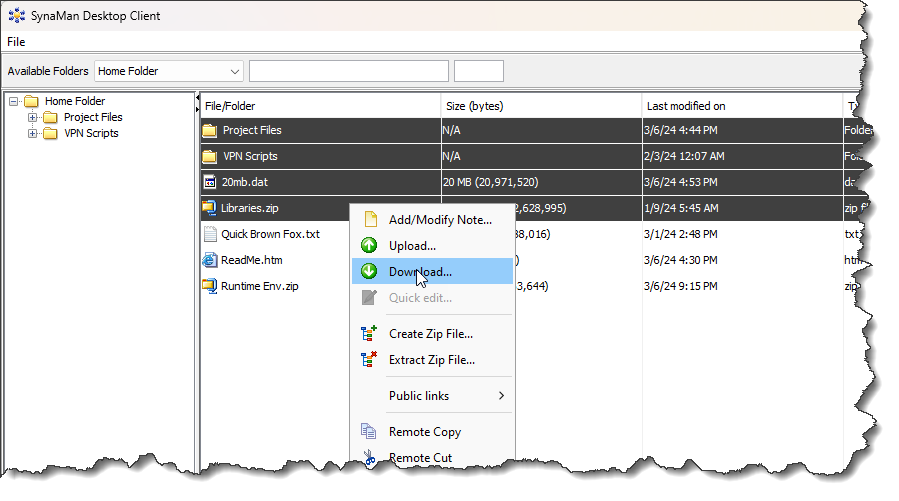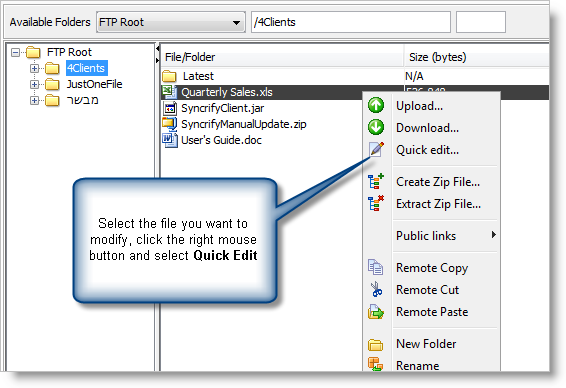Synametrics Technologies
Revolving around the core of technology
SynaMan Desktop App
Although using a web browser is the most popular and convenient way to upload and download files from a SynaMan server, the Desktop App offers some unique features that go beyond the capabilities of a web browser, such as
Browsers do not allow downloading multiple files per click. Only one file is downloaded when a user clicks a hyperlink. To circumvent this limitation, SynaMan creates a zipped file containing multiple files.
On the other hand, the desktop app can upload and download multiple files individually. It can even upload or download an entire folder tree.
It is common to lose network connectivity when transferring large files. Imagine you want to transfer a 10 GB file, and the network goes down after transferring about 9 GB. The desktop application can start where the last transfer failed, and will only upload or download the last 1 GB and not the entire file again.
Quick edit is a feature that allows users to quickly modify the contents of a file on the remote machine. For example, if you have an Excel spreadsheet on the SynaMan machine, users can click the Quick Edit link from the pop-up menu, which opens up Microsoft Excel on the local machine. After modification, save the document. The desktop app will automatically upload your changes to the remote machine.
In addition to HTTP(S), the SynaMan Desktop App supports a proprietary protocol for communicating with the SynaMan server. This protocol, based on a combination of TCP and UPD, offers better transfer speed and in-transit compression, which further reduces the time used to transfer files.
Download
Click the appropriate link to download an installer.