Synametrics Technologies
Revolving around the core of technology
Worst Practices to Avoid When Backing Up Data
The only way to guarantee your digital data is fully protected from computer crashes, breaches, cyber threats, and natural disasters where data can be lost is by having a backed-up copy. While it is important to have a backup and recovery plan in place, it is worth noting things you should avoid in the implementation of that plan. In this article, we will discuss the 5 worst practices of data backup and why you should steer clear of them.
Tape Backup
Tape Backup was introduced in the 1960s to replace punch cards. Tape backup involves a bit of manual work because once they are full, you will have to take the time to change cartridges. Restoring your data can be a bit daunting if you are trying to locate a specific file. You can't just jump to the file you are looking for, leading to longer downtime in the event of data loss. As tapes are physical items, they can easily be damaged in the event of a natural disaster, destroying the data that is saved on them.Backup with USB Drives
USB Drives have limited capacity. If you are trying to back up an entire server, you may need to use multiple drives. As with tapes, USB drives can be easily damaged in a natural disaster or accident, destroying any stored data. There is also an added risk of hardware failure resulting in data loss. While USBs may be good for transferring a few small files between devices, but it is not advised to use them as a permanent form of backup.FTP Backup

FTP Stands for File Transfer Protocol, a standard network protocol used for transferring computer files between a client and server on a computer network. FTP is built on a client-server model architecture using separate control and data connections between the client and the server. The FTP Protocol is very insecure when it comes to security. As a result, it can expose private information, including passwords and user accounts, to any intruder snooping on your network.
Not Testing Backup and Recovery
One of the major ways errors occur when backing up or restoring files is the lack of testing. While your backups may run properly without any failures, there is no guarantee they will succeed when running a restore. It is imperative to occasionally test your backups to ensure there is no downtime in the event of data loss.Not Monitoring Your Backups
Backup jobs can fail, not run properly, or skip files. As a backup is running, occasionally check your logs to correct any problems before the next backup runs.Not Encrypting Data
Most backups contain sensitive data and files. It is possible this information can fall into the wrong hands. By using a backup method that encrypts your data, you are ensuring that in the event of a breach your backups are secure from any prying eyes.Single-Tier Backup
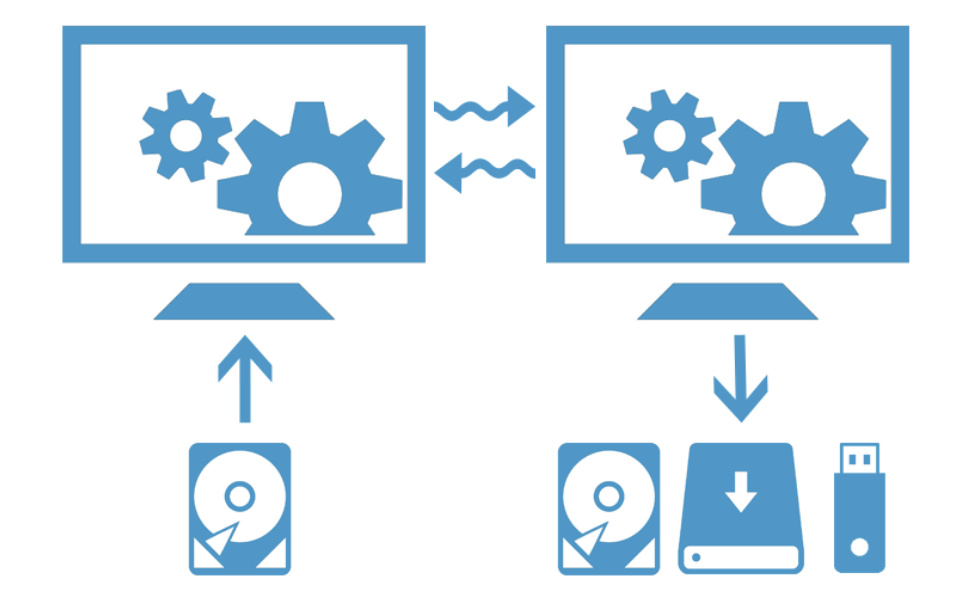
Only one machine is used to read the data and write it to the backup destination. When a file is modified in any way, the entire file is rewritten during a backup using a larger amount of band-with. With Single-tier backup, it is not necessary to encrypt data, and it does not allow access over the internet without the help of a third party resulting in a compromise in security.

| Created on: | Nov 1, 2018 |
| Last updated on: | Jul 12, 2025 |
