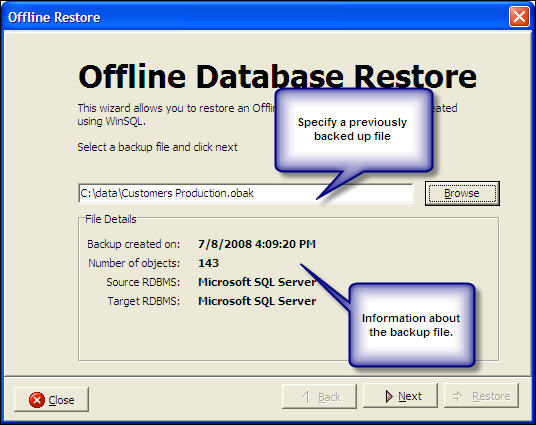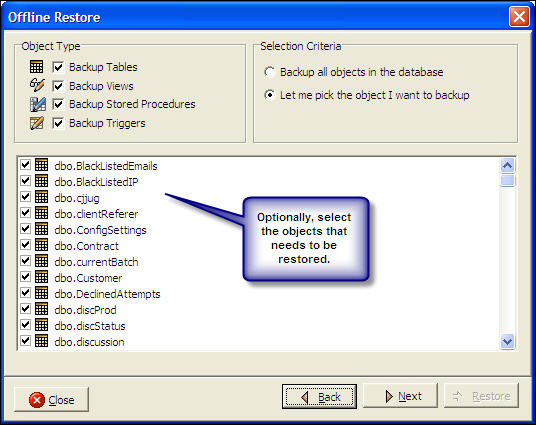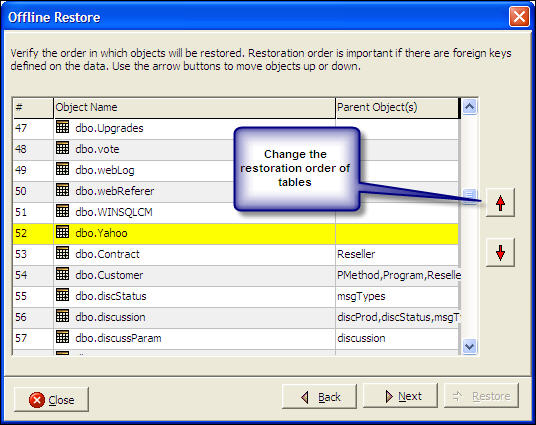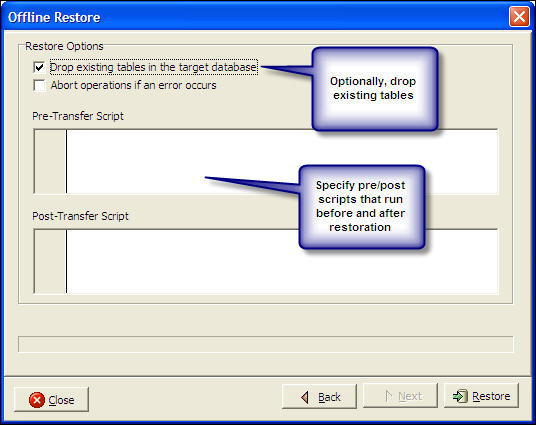Synametrics Technologies
Revolving around the core of technology
Offline Backup/Restore with WinSQL
This feature allows users to conveniently backup data in any database, even if the back-end RDBMS does not support it.

|
This Offline backup/restore is quite different from the native backup utilities that comes with many databases. It is important that you understand the pros and cons before using this feature in WinSQL. This feature is NOT a replacement for the native backup utility.
Advantages of using this feature
You should use the Offline Backup/Restore feature in WinSQL when:- Selective backup/restore - you pick which tables you need to backup or restore. A native backup utility typically backs up every object in the database.
- You need to restore a backup to a different database. For example, you can backup an Oracle database and restore it to a Sybase instance
- You cannot use the native backup. For example, your database is hosted with an ISP and you do not have access to the local disk on the machine
Disadvantages of using this feature
- The Offline Backup/Restore is significantly slower than the native backup utility. Therefore, use the native backup/restore feature when speed is important.
- This feature only backs up tables, indexes, stored procedures and triggers. It does not backup other database specific objects such as sequences, user defined data types and user logins.
Screen Shots
Screen to perform backup
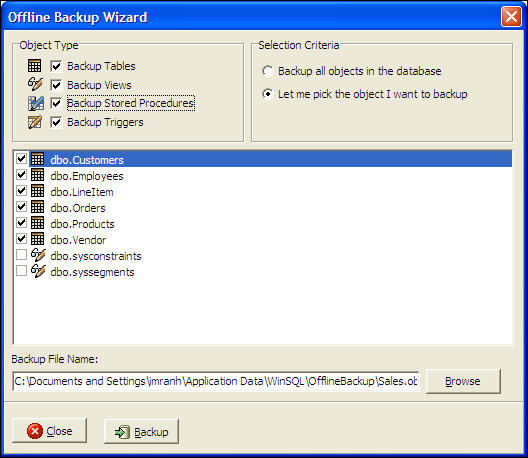
Screens to perform restore