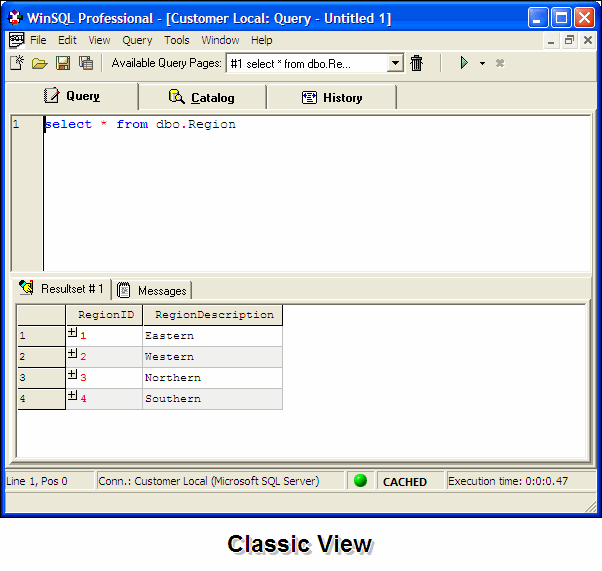Synametrics Technologies
Revolving around the core of technology
Integrated VS Classic View
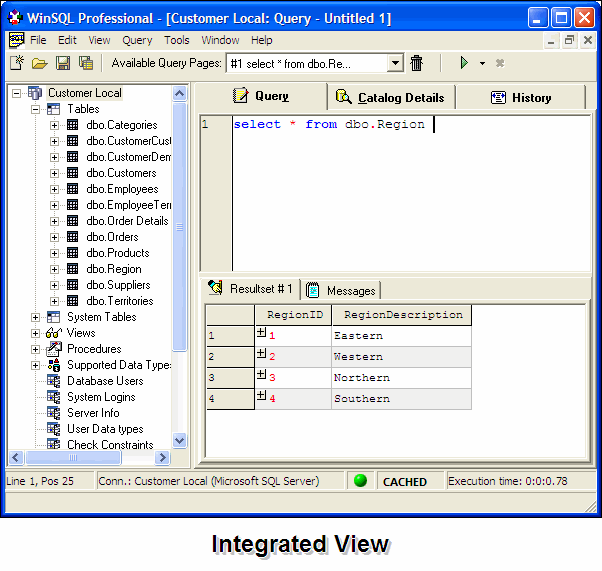
|
Drag-n-Drop
You can drag table and field names from the Catalog tree into the query window. In most cases it will just copy the object name. However, in certain cases it will copy more than just the name. Refer to the following table for details.| Existing line | Description |
|---|---|
| insert into | If you drag a table at the end of the line, WinSQL will complete the remaining query leaving place-holders for your to type the actual values. |
| select | Drag a table name at the end of the line to complete the SELECT statement. |
Automatic Switching
WinSQL automatically switches the focus from Query tab to Catalog Detail tab if the user clicks a node that needs to display further information. For example, if a user clicks Browse Data node in the catalog tree, WinSQL will automatically display the Catalog Detail tab containing the records for the selected table.IMPORTANT: Integrated view is only available in the Professional Edition of WinSQL.
Classic View
Older versions of WinSQL only provided Classic View. This type of layout displays the Database catalog in a separate tab. You might want to use the classic view if you are working with large SQL scripts and need maximum room for your queries.