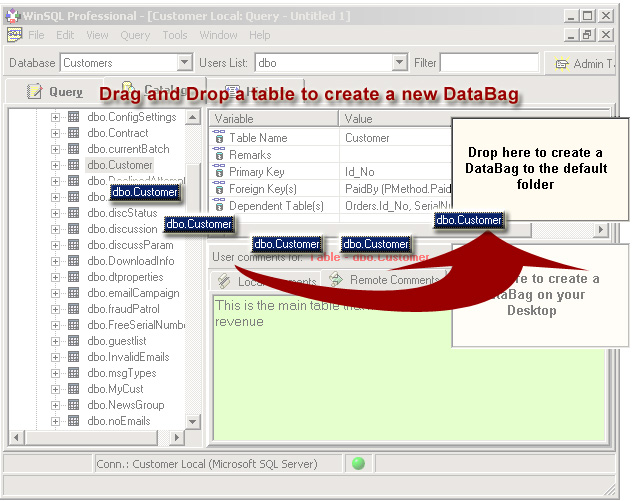Synametrics Technologies
Revolving around the core of technology
DataBags
A DataBag in WinSQL is a local text file that contains schema as well as data for a table in a relational database. You can use DataBags to:- Backup your database to local files
- Move data from one data source to another
Creating DataBags
Databags are created in two ways:- Drag-n-drop
- Clicking on Tools/Data To-Go/Create DataBags