Opportunities For MSPs in the world of data security & privacy are exploding. Are you ready to capitalize on them?
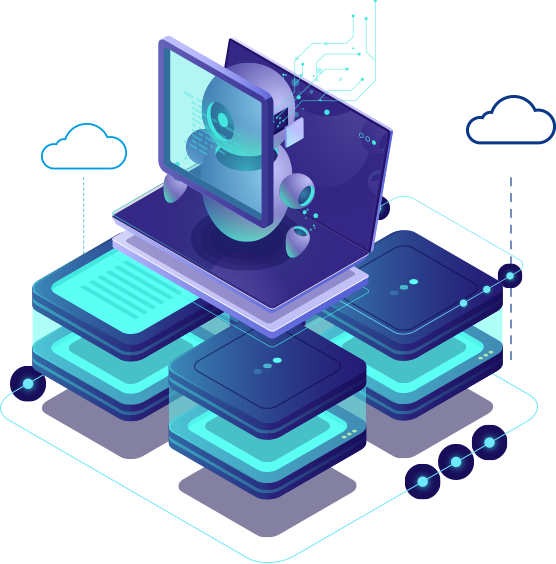
-

Increase your revenue while working with same Clientele.
-

Add a data security & privacy service to your portfolio that's easy to render and highly profitable.
-

Work with our team for world class support and guidance.
-

Charge your clients as you see fit.











