Universal Database Tool
To Work With Multiple Databases In One Place
Start working with the most powerful database connectivity tool in the world.
Trusted by 40,000+ users, including Fortune 500 companies.
A Powerful Tool For Database Architects, Database Administrators & Programmers
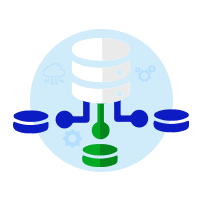
Universal Connectivity
Connect to various databases, including Oracle, MS SQL Server, DB2, Sybase, Informix to lightweight backends like MS Access, DBase, text files, and many more.
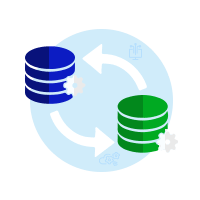
Data Migration
Import data from any database and export it to another back-end with a simple drag-n-drop. The source or destination can either be a table or an RDBMS or a plain text file.
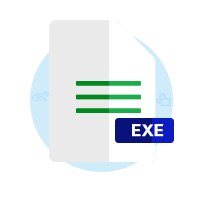
Dynamic Executables
Generate royalty-free executables that can be used by your business users to run queries. These can be either static or dynamic queries that pull new data from the back-end.
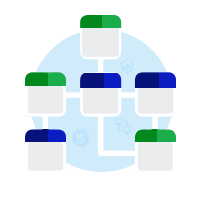
Schema & Data Difference Reports
Generate schema and data difference reports between two similar back-ends, such as your development and production databases.
A Truly Homogeneous Solution For a Heterogeneous Environment

It’s Like a Swiss-Army Knife for Databases

Connect to almost any RDBMS.

Integrates Seamlessly with MS Excel.

Run queries to view and modify data in any RDBMS.

Excellent test data generation tool.
Visualize and Design Databases

Visualize Database Design with E/R Diagrams.

Pull scripts for views, triggers, and stored procedure.

Compare Schema and Data between Two Database.

Easily Navigate Through Database Catalogs & search objects.


Integrated Development Environment

Comes with Code generation, multiple query pages & customizable editor.

Comprehensive Scripting Support including syntax highlighting, auto-code complete & built-in hotkeys.

Enhanced wizards for creating tables, indexes & other objects.
Work With Databases in Drags and Drops

Import and Export data with drag and drop.

SQL Wizard to generate queries with a mouse click.

Generate royalty-free executables.

Schedule SQL Tasks.

Helping Businesses Across The Globe Work More Efficiently With Databases
Including Fortune 500 Companies


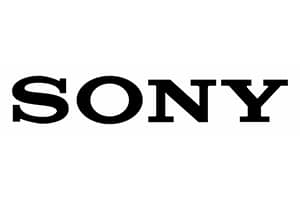




It Comes Packed With Some More Bonus Features

Backup Databases and AutoSave Sessions

WinSQL Lite is absolutely free forever

Get Code Templates and much more
Here’s What Our Users Have to Say About WinSQL
Overall
Ease of Use
Customer Service

Contact us
490 State Rt. 33, Bldg 2, Unit 2 Millstone, NJ 08535
+1609-750-0007
sales@synametrics.com
© 2016 Synametrics Technologies, Inc, Inc. All rights not reserved.
Follow us on
Contact us
490 State Rt. 33, Bldg 2, Unit 2 Millstone, NJ 08535
+1609-750-0007
sales@synametrics.com
Follow us on
© 2016 Synametrics Technologies, Inc, Inc.
All rights not reserved.



