Synametrics Technologies
Revolving around the core of technology
How does Syncrify work
Syncrify is based on a client server model. You install Syncrify server on the machine where backups are stored and you install the client on the machine that needs to be backed up.The following image displays this relationship visually.
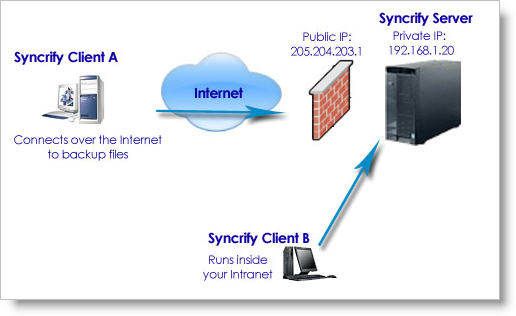
Following assumptions are made In the above example:
- Syncrify server is running inside your network
- Private IP address of this machine is 192.168.1.20
- Public IP address of this machine is 205.204.203.1
- You also have configured your DNS server to map backup.yourDomain.com to point to the public IP address
- Syncrify is listening on TCP/IP port 80
- Firewall has been set to allow in-bound traffic on port 80 to 192.168.1.20
http://backup.yourDomain.com , OR
http://205.204.203.1
Client B connects from within your network and can use the following URL
http://192.168.1.20
Backup Process
When a backup job becomes active due to manual or schedule process, the computer perform the following sequence of operations:- Scan the hard disks to identify the files that needs to be backed up
- Common file technology is applied for duplicate file elimination
- Delta block differential technology is applied to determine the part of the file that has changed.
- Smart compression algorithms are applied to further decrease the size of data transferred. If compression does not change the file size significantly, this step is omitted to save CPU cycles. This is important when transferring files that are already compressed or are in a format that does not benefit from compression such as MP3 or JPG.
- When using HTTPS, data transfers to the server are encrypted by industry standard SSL encryption.
