Synametrics Technologies
Revolving around the core of technology
Disk Quota Home Folder
Enterprise Edition
This feature is available in the Enterprise Edition onlyDisk quotas are assigned at different levels in SynaMan.
Quotas in user's home folder are assigned using two methods:
- Individually - Click the Modify for the desired user in User Management screen. Specify
a value for Home Quota. See image below.
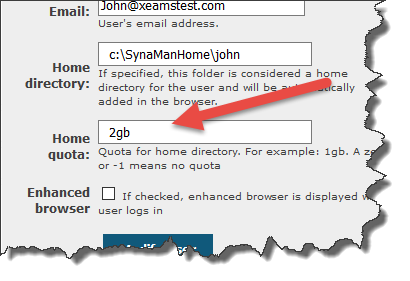
- Collectively - Click the button for Manage Quota under User Management. Besides displaying
a summary of quota assigned to every user, this screen allows administrators to:
- Specify default quota, which affects the value of quota when new users are created
- Assign a quota to every existing user, which is a quick way to change quota for every user
- Define what happens when a user goes beyond their quota
Every shared folder could have quotas assigned to them. Use the following steps to assign quota:
- Log in as an administrator
- Click Shared Folders
- Click the Modify under the Action column for the desired folder
- Specify a quota value. Refer to the Formatting section below on how to specify a value.
Quotas are only implemented when receiving files for Quick Share. This value does not have any affect when sending files. Use the following steps to implement this quota.
- Log in as an administrator
- Click Configuration
- Click the Quick Share on the right-hand side
- Specify a value for Max Size. Refer to the Formatting section below on how to specify a value.
How Are Quotas Implemented
SynaMan does not abruptly end a file that is being uploaded if it causes the user's disk usage goes beyond allocated quota. This is done by design to avoid file corruption. Consider the following example:
- A user's home folder is assigned a quota of 1 GB
- This user already has around 900 MB saved in the home folder, leaving room for additional 100 MB
- User tries to upload a 300 MB file
- SynaMan will allow uploading this 300 MB file to avoid file corruption. However, subsequent uploads will fail.
IMPORTANT NOTE One exception to this rule is when a user uploads file using the Quick Share feature. In this case, the transfer is aborted as soon as the upload size exceeds the assigned quota. This is done to avoid someone from misusing the link.
Formatting
The values for quota are specified using the following syntax:
- 33333 (actual number of bytes)
- 100 kb
- 500 mb
- 1 gb
- 3 tb
